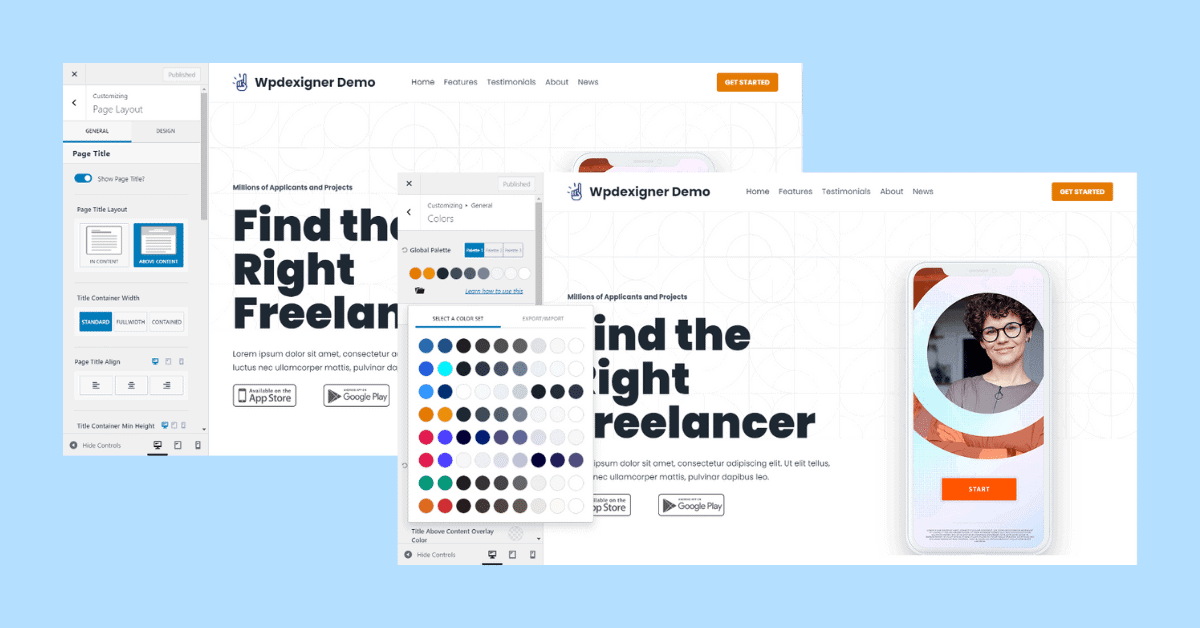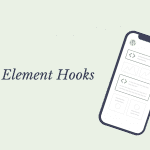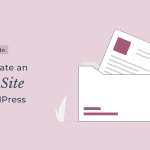When it comes to creating a WordPress website, themes are crucial. It is the foundation of your website.
Despite the fact that there are numerous WordPress themes available, it is important that you select the right one. It’s one of the few things on the website that you don’t often change.
In this Kadence Theme review, we will take a close look at the theme and discuss some of its amazing features.
Let’s dive deep in.
An Overview of the Features
Gutenberg Ready – The theme works flawlessly with the new block editor. They also have their own Gutenberg plugin, Kadence Blocks, that you can use to get the most out of the theme.
Lightning Fast – The theme is lightweight and performs well in page speed testing.
Header and Footer Builder – You can use the drag and drop builder to create a fully customizable header and footer right from the WordPress customizer.
Layout Controls – The theme gives you complete control over the layout of each page. The controls are available on both a global and per-page basis.
Page Builder Compatibility – Kadence is compatible with most of the popular page builders like Elementor, Divi, Brizy, and Beaver Builder.
WooCommerce Integration – It provides options for customizing your store as well as some extra features to help you supercharge your store and grow your business.
Kadence Theme –How to Install?
The Kadence theme is available in two versions: free and pro. The free Kadence theme can be downloaded from WP.org, while you can get the Kadence Pro from its website.
To install the free version, navigate to Appearance → Themes → Add New and search for “Kadence“.
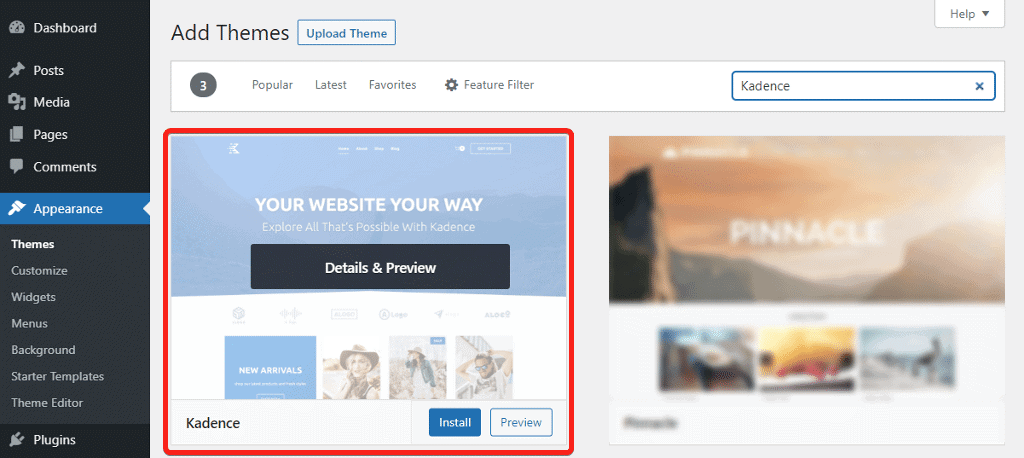
The Pro version is available as an addon that extends the functionality of the free theme. You need to install it as a plugin.
Once you’ve installed the theme and the Pro addon, go to the Appearance → Kadence to access the theme dashboard. The dashboard lists all of the theme’s features as well as a customize button that, when clicked, takes you to the customizer.
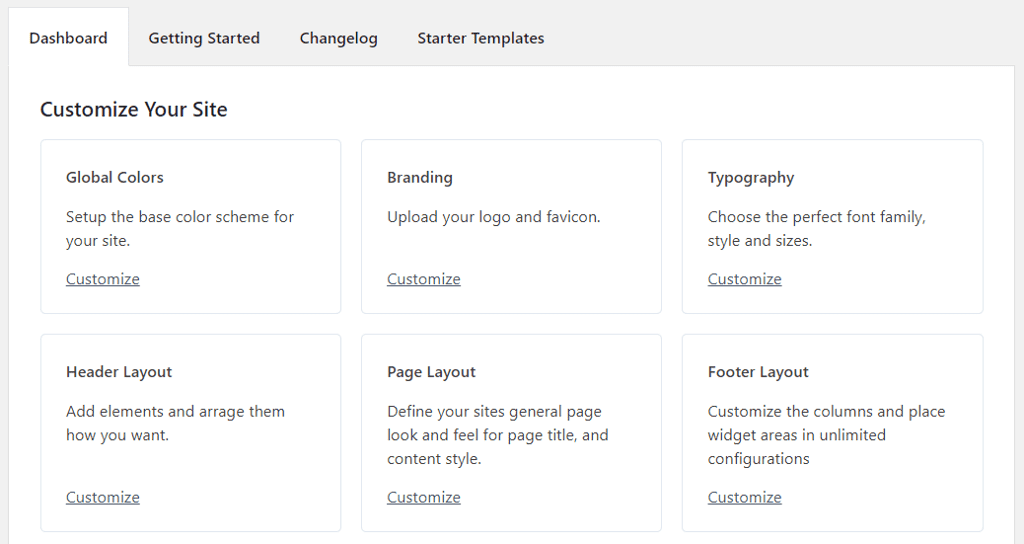
If you scroll down, you can enable the Pro addons that you want.
Best Features of the Blocksy Theme (Free + Premium)
The Kadence Theme includes plenty of cool features. The customizer provides access to the majority of the features, and each section has two tabs: general and design. The general tab allows you to control the settings, while the design tab allows you to change the appearance.
Most themes restrict the number of features available in the free version. However, this is not the case here. The free version includes all of the necessary features to allow you to create beautiful basic websites.
The Pro version includes additional features that would be required for a more advanced use case.
In this Kadence theme review, I’ll go over some of the theme’s best features to help you decide if this is the right theme for you.
1. Global Styling
Global styling lets you control the look and feel of your website from a single dashboard. With just a few clicks, it lets you can change the colors and fonts of your entire website. This saves you several hours of work.
The theme includes a few pre-made palettes, but you can also add your own custom palette. Colors added to the palette are automatically applied to various parts of the website.

Global styling is compatible with block editor plugins such as Kadence Blocks and page builder plugins such as Elementor.
2. Header & Footer Builder
The Kadence theme comes with a simple drag-and-drop header and footer builder. It is one of the features that distinguishes it from the competition.
The header and footer sections are divided into three rows, and each row has its own set of settings. When it comes to the header, you can create a separate header for desktop and mobile.
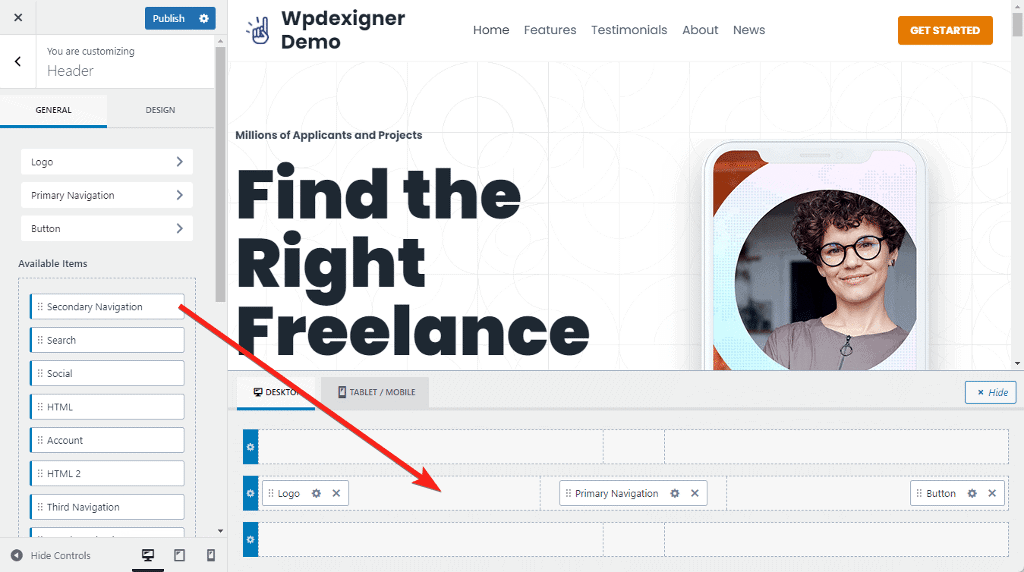
The theme comes with different elements that you can drag and drop into these rows to create your header and footer. The free version has a limited number of elements, but the Pro addon adds an additional 19 elements.
The theme also allows you to specify a custom breakpoint for switching to the mobile header.
3. Layout Controls
The Kadence Theme gives you complete control over how each part of your website looks. The theme comes with a wide variety of customization options that allows you to set the layout for pages, single posts, and archive pages.
You can set the layout on a global level from the customizer or change it on a per-page basis when you open the page.
The page layout from the customizer lets you control the page title, page width, whether you want a sidebar, sidebar location, content style, toggle to hide or show comment box, and featured image.
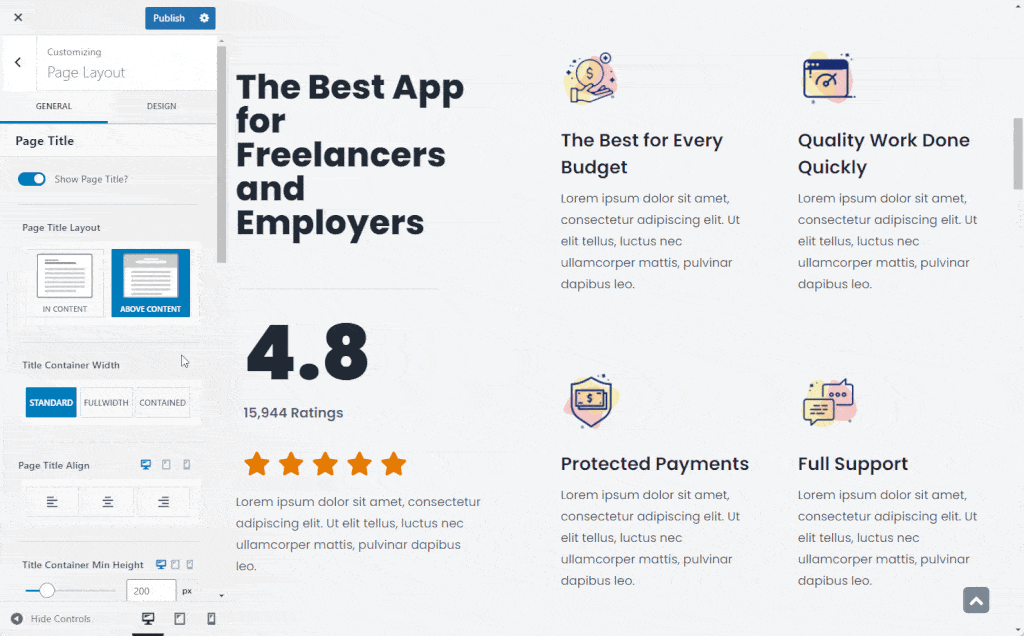
For single post layout, the settings are similar to those for page layout. The archive page or blog page has options that let you customize the post grid layout. There are currently only two styles available for the posts grid, but I expect to see more with future updates.
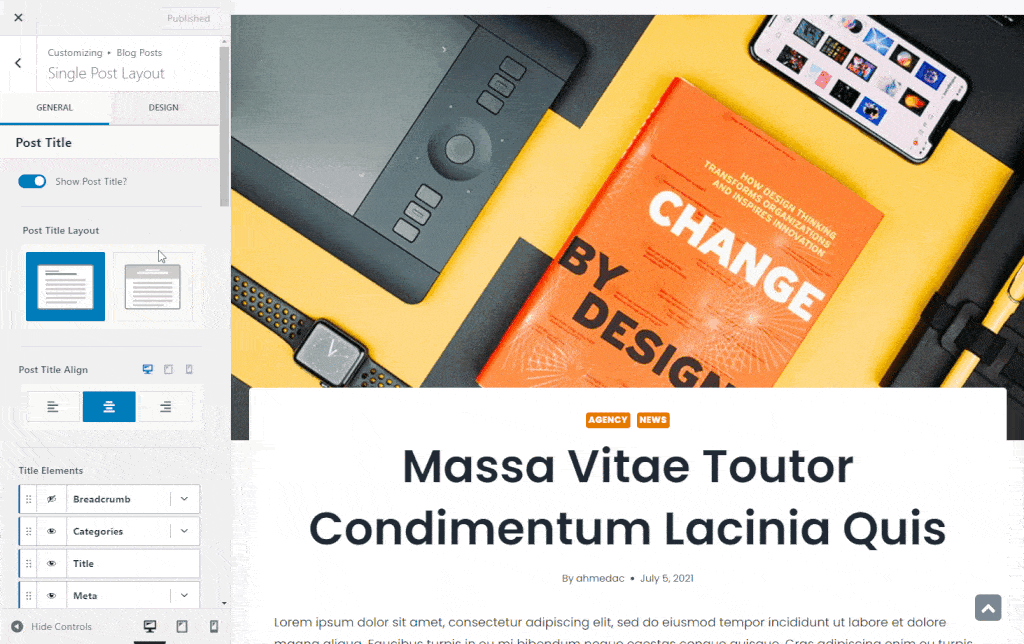
Aside from these, you can also customize the look of the search result page. The settings for this page are also similar to those for the archive page layout.
4. WooCommerce Integration
Kadence is a multipurpose theme, which means it can also be used with WooCommerce to create an eCommerce website. If you have WooCommerce installed on your website, a new section is added in the customizer, allowing you to fully customize your store pages.
Similar to layout controls for pages, you get options to customize the appearance of your shop pages and single product pages. If you open the Product catalog section, you will see
The WooCommerce integration also adds features such as Ajax Add to Cart and Cart Popup to improve the shopping experience. You can also customize the checkout page and hide unnecessary fields from the form to help drive more sales.
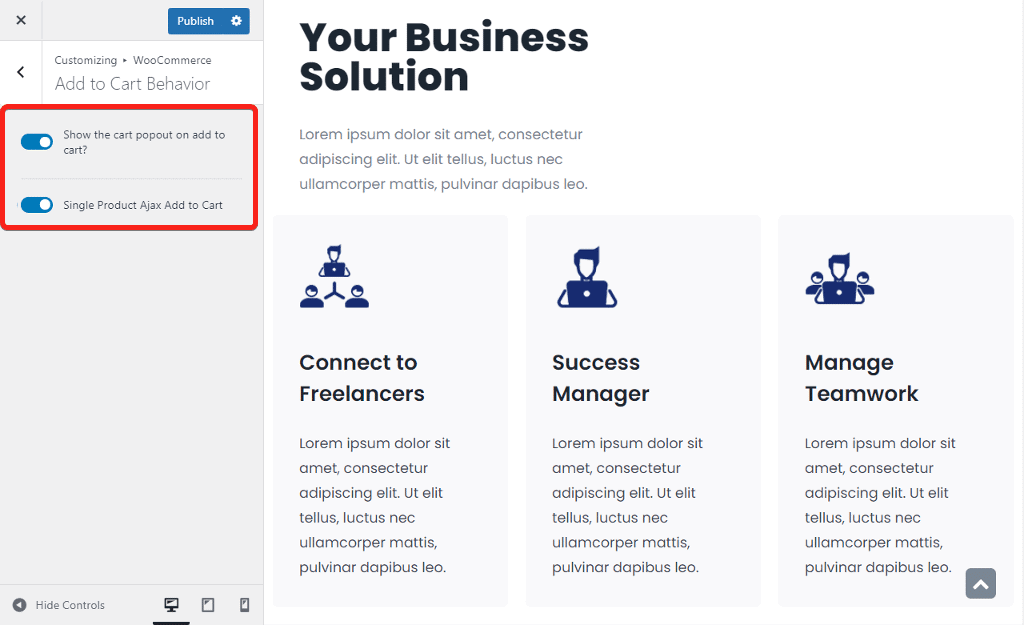
The theme also lets you set the number of products per row and the total number of products on a page. Along with that, you can set the columns for mobile too.
When it comes to single product pages, it gives you the option to show or hide product elements. The payment and extras element adds unique content to the single product page to encourage visitors
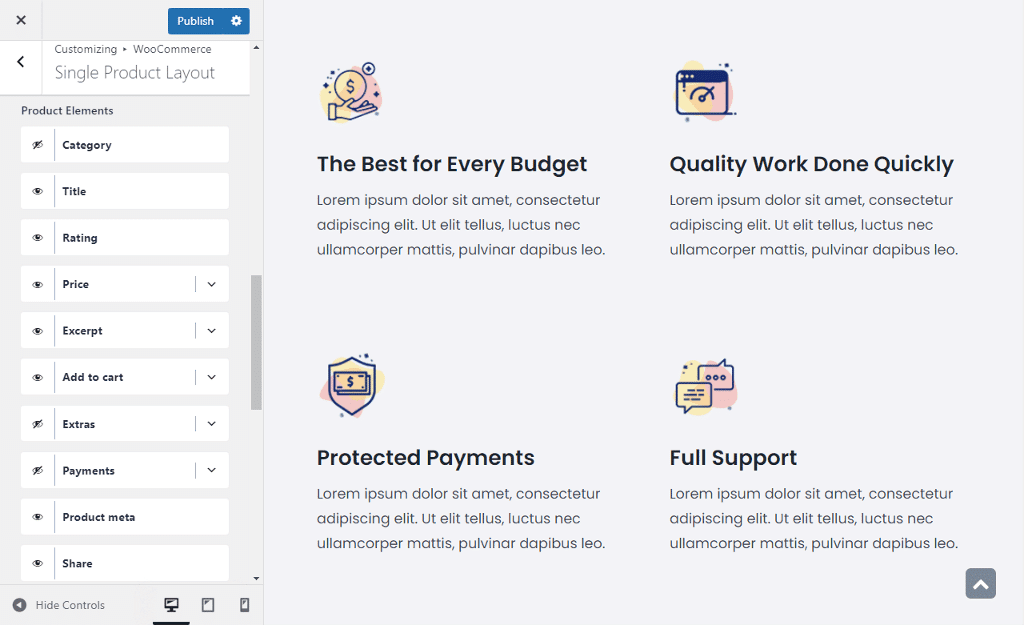
5. Custom Hooks
Custom hooks or Hooked Elements as called in the Kadence theme take customization to an entirely new level.
The Hooked Elements basically let you hook any content to various areas of the theme without writing any code.
You can enable it from the Kadence dashboard under the Pro addons section. You can access the Elements from Appearance → Kadence.
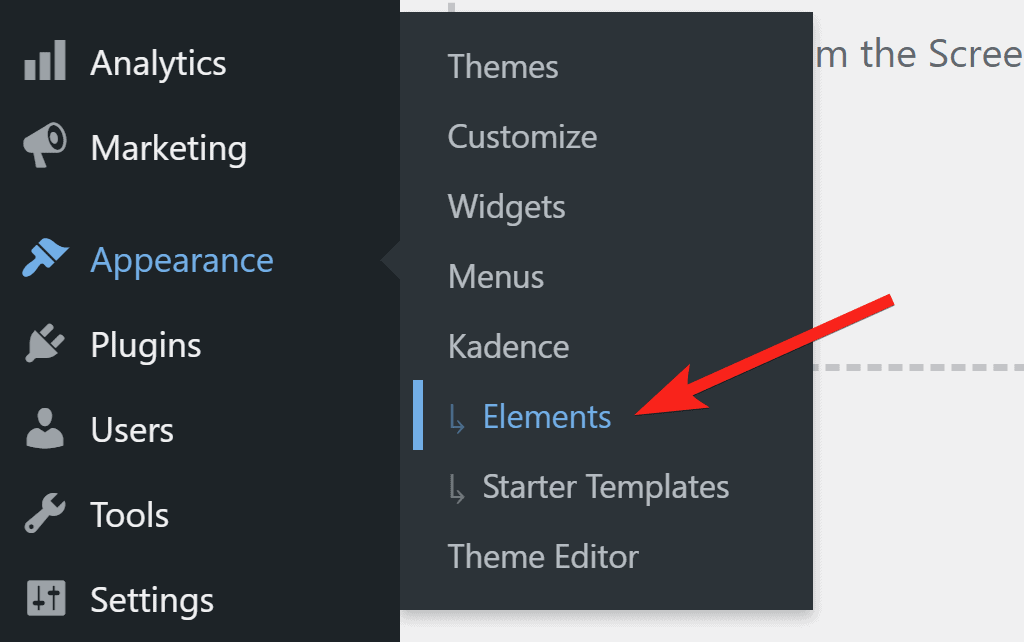
When you open it, a popup appears, allowing you to select the type of hooked element you want to create.
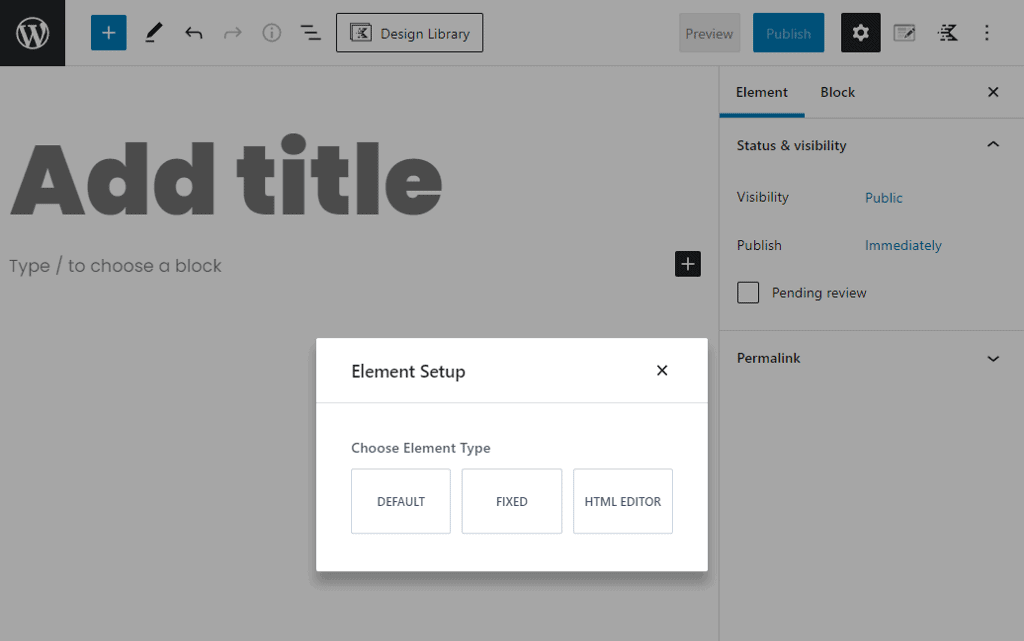
What’s great about Kadence’s hooked elements is that you can design layouts and hook them to different locations on a website using either the block editor or the page builder.
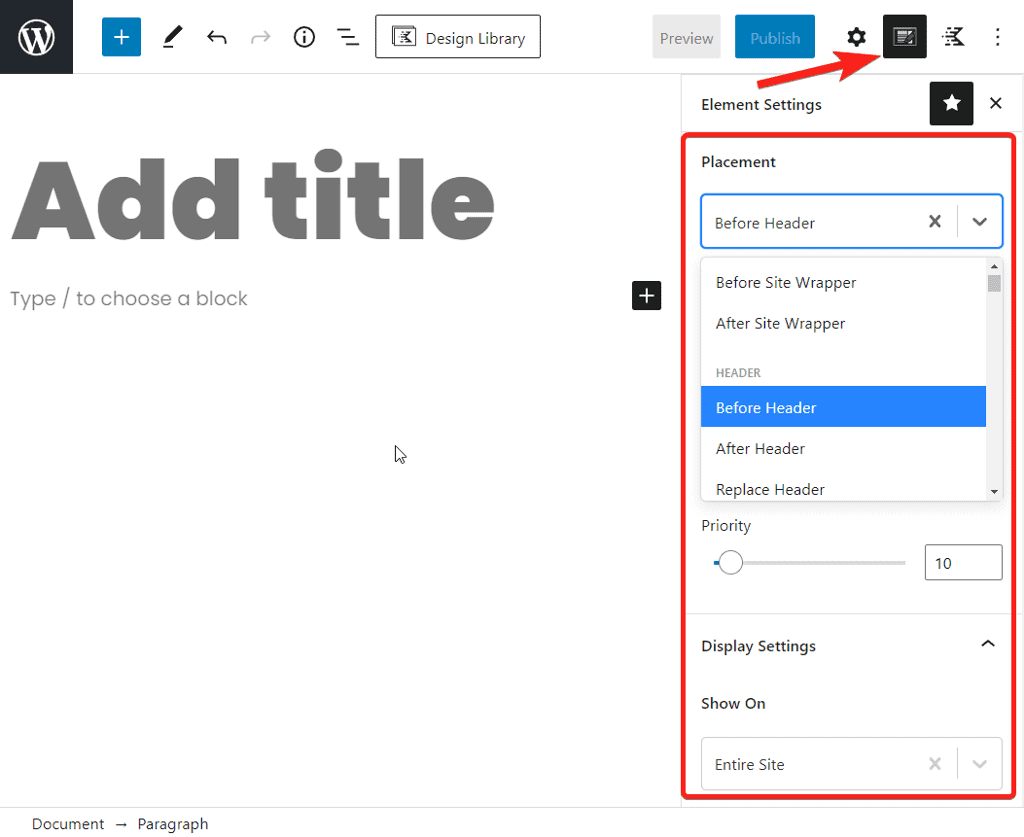
You can also specify which user roles should see it and when elements should expire.
6. Dark Mode
One of the unique features of the Kadence theme is the addition of Dark Mode. It provides a lightweight solution that works well on websites built with Kadence Blocks.
When you enable dark mode from the theme’s dashboard, a new section in the customizer appears where you can configure an alternate dark color palette. When the dark mode is enabled, this color palette is applied through the website.
It also allows you to apply the dark mode automatically based on the user’s device theme.
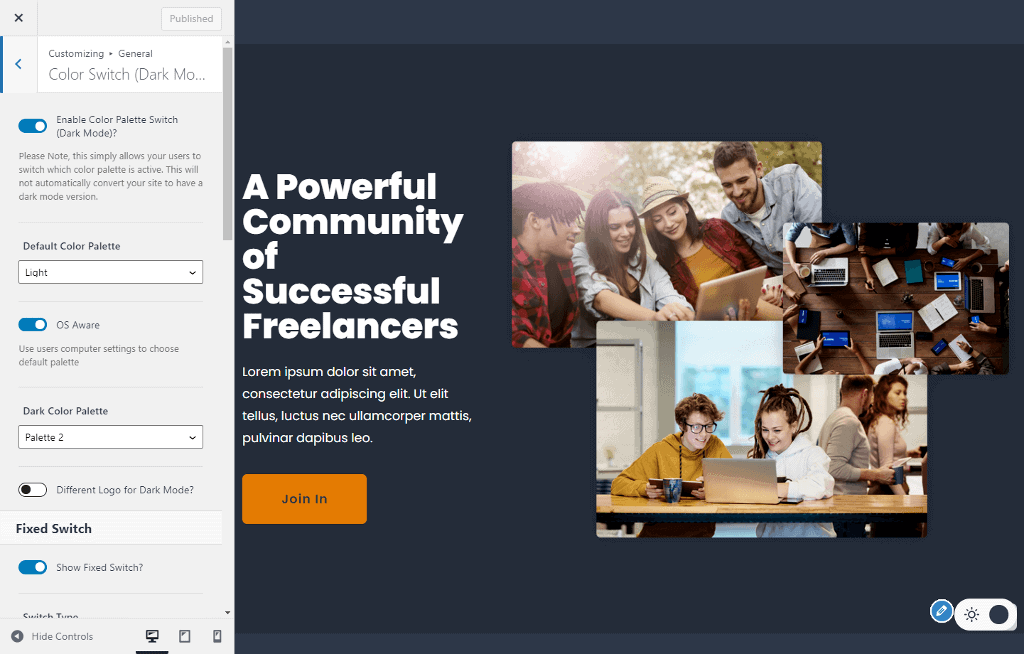
You get options to fully customize the switch’s appearance. You can have it either as a toggle or a button.
If you are creating a complex website, this method may not work as intended. The dark mode had some inconsistencies when I tested it with pages created with other page builders.
How Fast Is the Kadence Theme?
A fast-loading theme is appreciated by both Google and users. A few seconds of loading time can have a significant impact on your conversions.
As usual, I’ll begin the speed test on a blank WordPress website with the Kadence theme installed. Then I’ll import one of the starter templates and perform another speed test to check how it holds up with the content on the page.
In my first test, Kadence scores Grade A with the following metrics:
- Largest Contentful Paint: 1 sec
- Total Blocking Time: 0 ms
- Cumulative Layout Shift: 0
- Total Page Size: 62 KB
- Total No. of Requests: 10
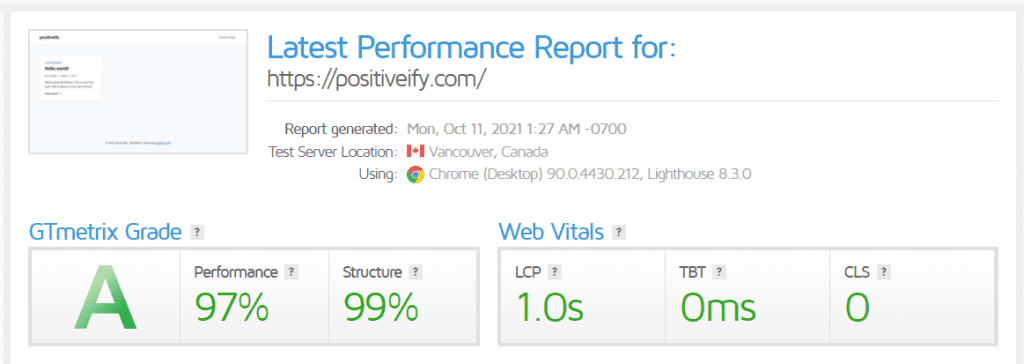
These are some excellent results. Let’s see if the same holds true when we add content to the page.
In my second test, Kadence scores Grade A with the following metrics:
- Largest Contentful Paint: 1.3 sec
- Total Blocking Time: 44 ms
- Cumulative Layout Shift: 0.01
- Total Page Size: 598 KB
- Total No. of Requests: 37
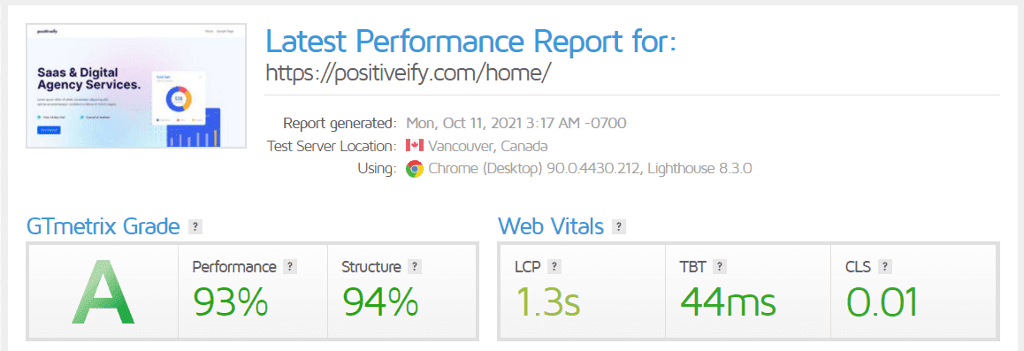
Given that the website has not been optimized, the above results are impressive.
Documentation and Support
Kadence Theme has well-explained documentation articles available on the website. The list isn’t as long as the competition, but that’s to be expected given that it’s still a new theme.
If you have a problem, you can submit a ticket and the team will respond within 48 hours.
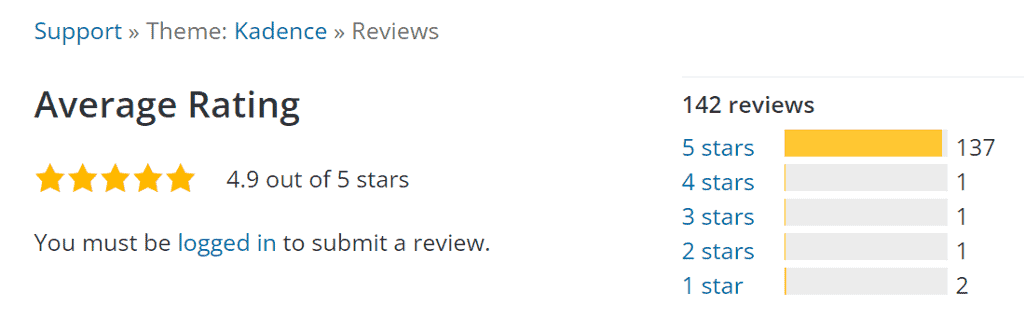
It has received positive reviews on WP.org, which says a lot about the theme.
Kadence Theme Pricing
Kadence theme comes in two version – a free version that’s available on WP.org and a Pro addon that you can get from Kadence website.
The paid theme comes in different plans and they are:
- Kadence Pro Theme: $59
- Essential Bundle: $129 (includes Kadence Theme Pro, Kadence Blocks Pro & Pro Starter Templates)
- Full Bundle: $199 (includes all plugin from the Kadence WP portfolio).
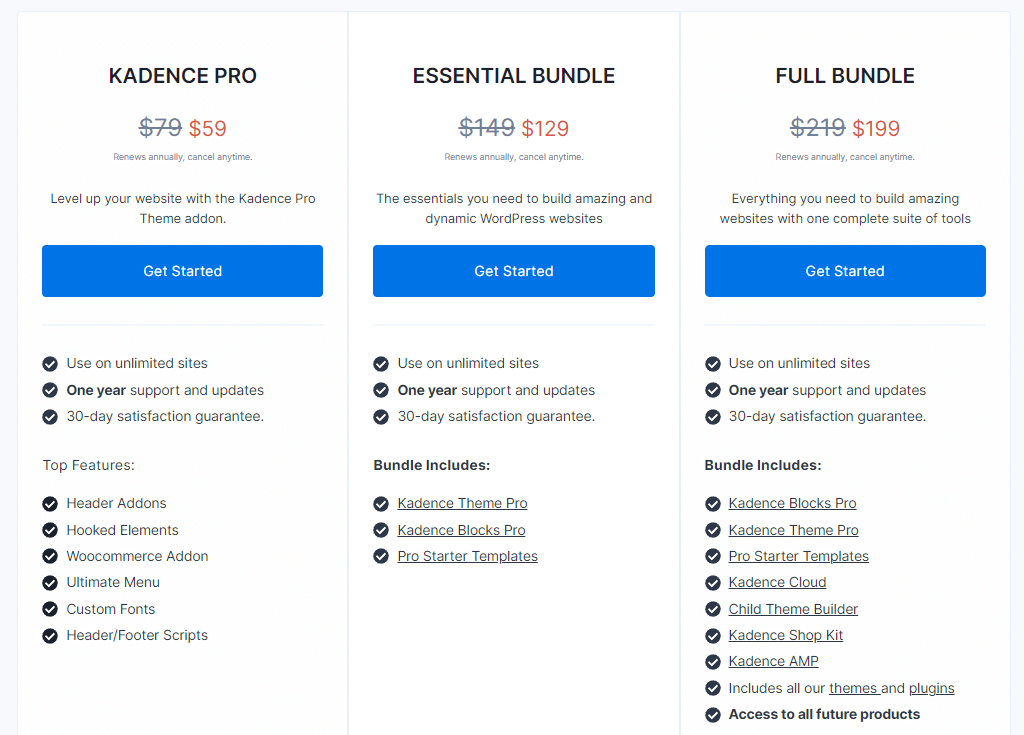
Kadence also offers a lifetime membership plan that provides access to all plugins and themes for a one-time fee. It also includes lifetime support and access to future products. The lifetime membership costs $599 and is, in my opinion, the best option.
My Verdict on the Kadence Theme Review
Kadence is a great theme that is packed with features, loads quickly, and has an excellent support team. During my testing, I found it very easy to use due to the well-thought-out customizer layout and setting option grouping.
The theme is compatible with the majority of popular plugins, including WooCommerce, LearnDash, Elementor, Beaver Builder, and many others.
Kadence also includes the Kadence Blocks plugin, which you can use in conjunction with the theme to create some amazing designs. The plugin integrates well with the theme’s global options and provides a pleasant user experience.