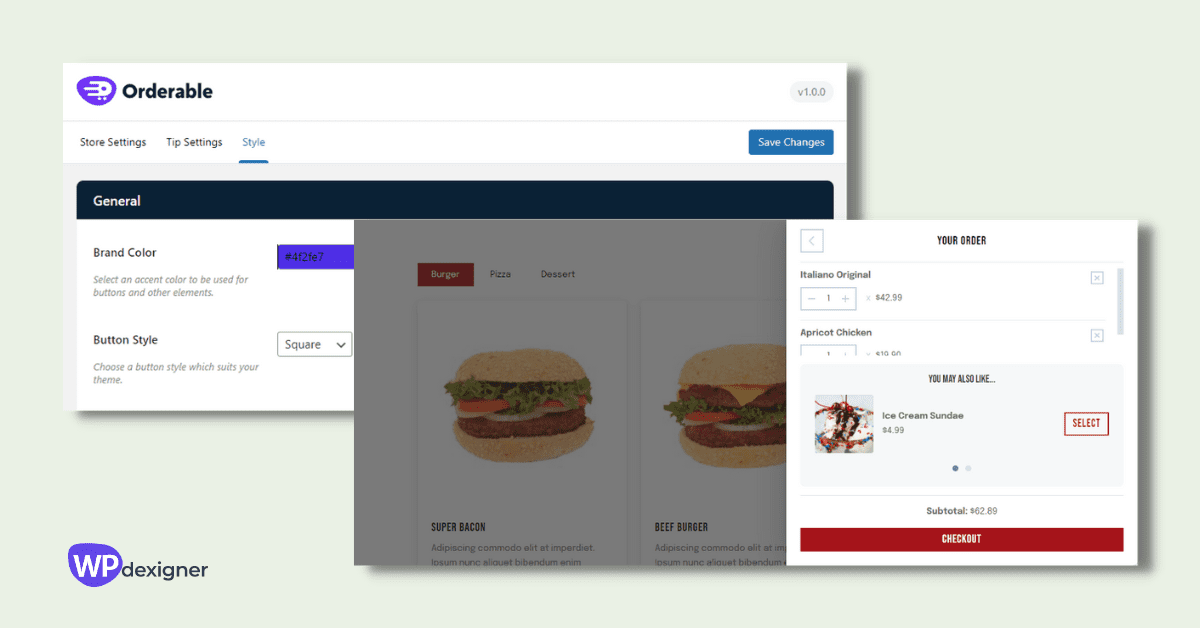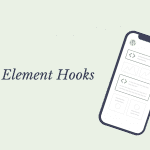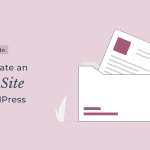Are you tired of paying high commissions to food ordering apps? Do you want to take control of your revenue and provide a custom user experience to your customers?
The Orderable plugin lets you do all of that. It comes packed with features that make it easy to take restaurant orders online. You can add unlimited menu items and offer delivery and pickup options to your customers.
In this in-depth Orderable review, we’ll go through:
- A detailed look at Orderable’s most helpful features
- How to use these features to bump up your revenue
- Information on Orderable pricing
- Thoughts on whether it’s the right solution for local ordering
Let’s dive deep.
Orderable Review: A Local Ordering Plugin for WordPress
In this Orderable review, I will explain to you some of its features in detail. Once you have got a hang of what the plugin has to offer, I will explain the steps to create your own local food ordering website.
Let’s start with the features.
1. Mobile-First Design
In today’s world, most of web browsing is done on mobile phones. To make sure users on mobile phones get the same experience, your website must be mobile responsive.
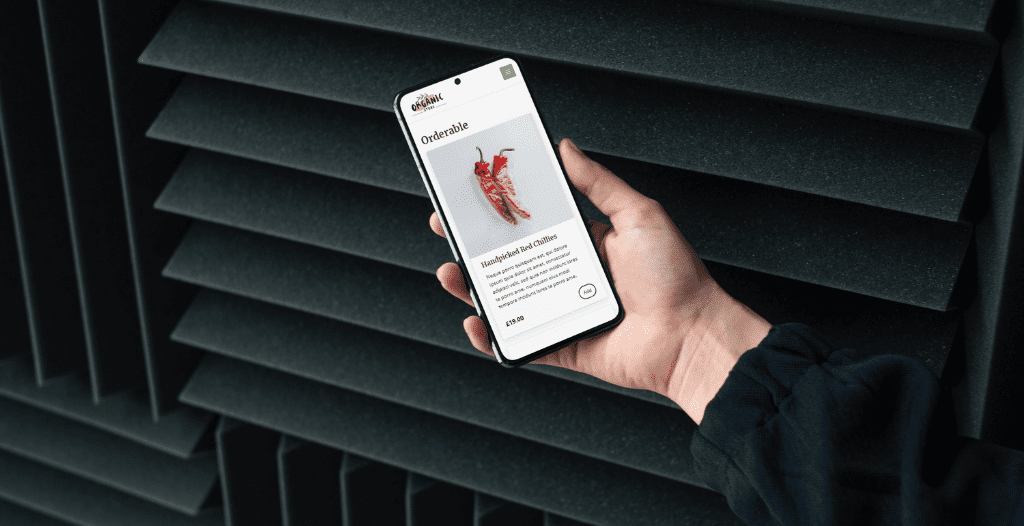
Orderable comes with a mobile-first design that gives users an app-like experience. You don’t have to tweak the pages to do anything extra to make them mobile-friendly.
Orderable restricts access to individual product pages in order to provide a simple ordering experience. Customers can add products from the shop page and view their shopping carts from the floating cart.
2. Menu Layouts
Orderable includes a flexible menu layout creator that allows you to create beautiful restaurant menus in just a few clicks. What’s great about the menu builder is that you do not need to know any coding languages to use it.
You can display the menu items in a grid or a list format. It also allows you to customize how the different food categories are displayed. It can be displayed as the topbar or as a side tab.
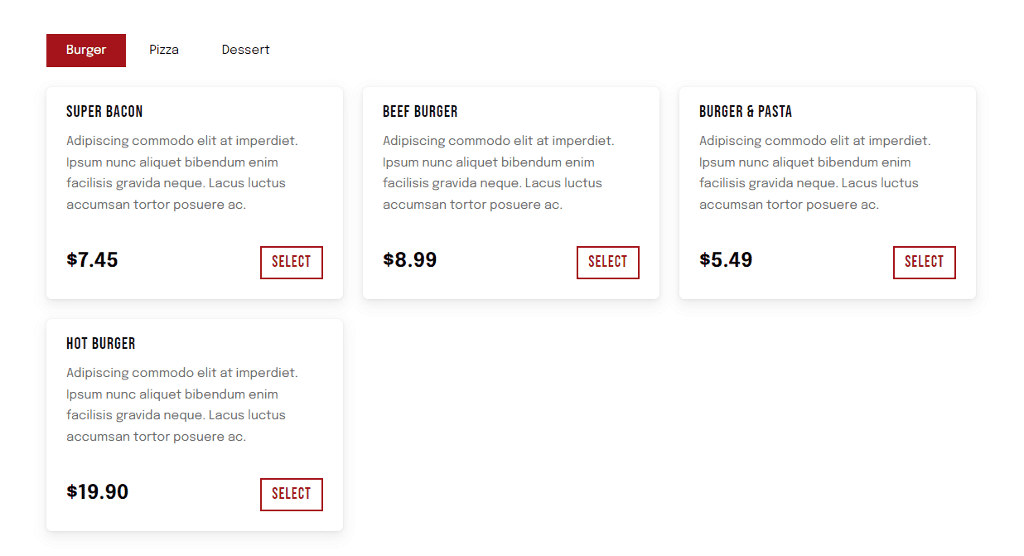
A live preview appears beneath the layout builder, allowing you to see the changes you make in real-time.
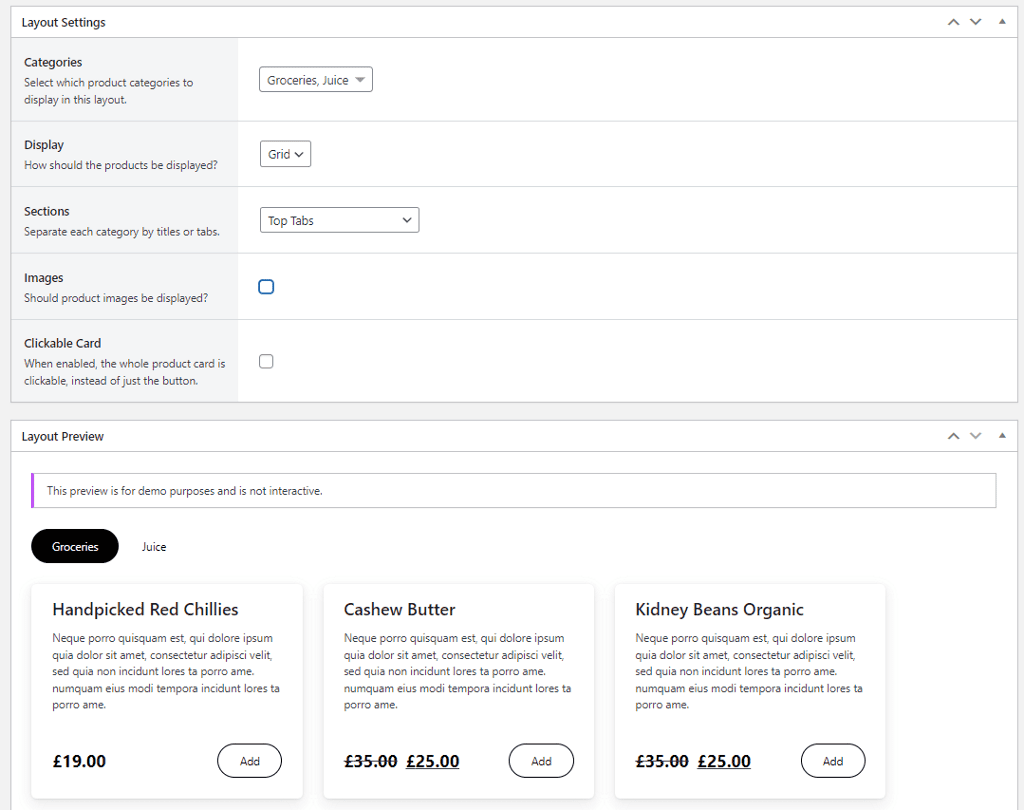
Once the layout is done, you can copy its shortcode and past it on any page for the menu to appear.
3. Product Addons
The product addon feature offers flexibility to customers to choose which ingredients they want to add to a dish.
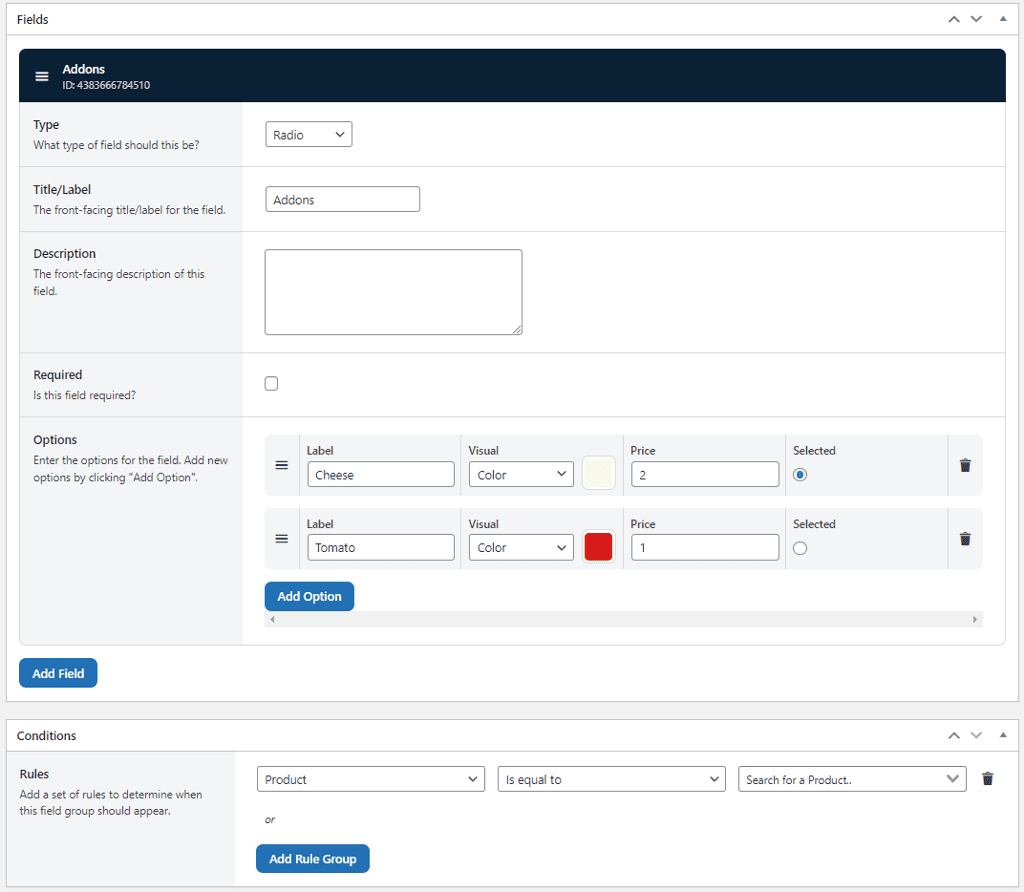
This enhances the customer experience and allows them to place custom orders based on their preferences.
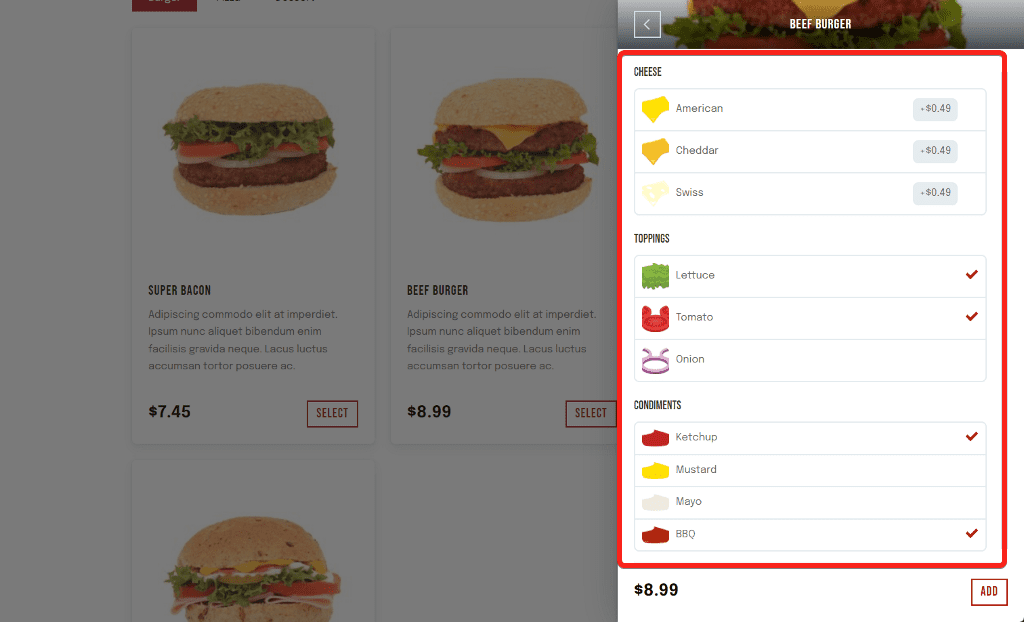
You, as a restaurant owner, can benefit from additional revenue based on what extra ingredients the customer adds to the dish.
4. Order Bumps
Orderable includes the Order Bumps features, which are revenue-generating features.
When a customer adds an item from your menu, Orderable suggests other food items that the customer is likely to purchase. This helps in increasing the average order value.
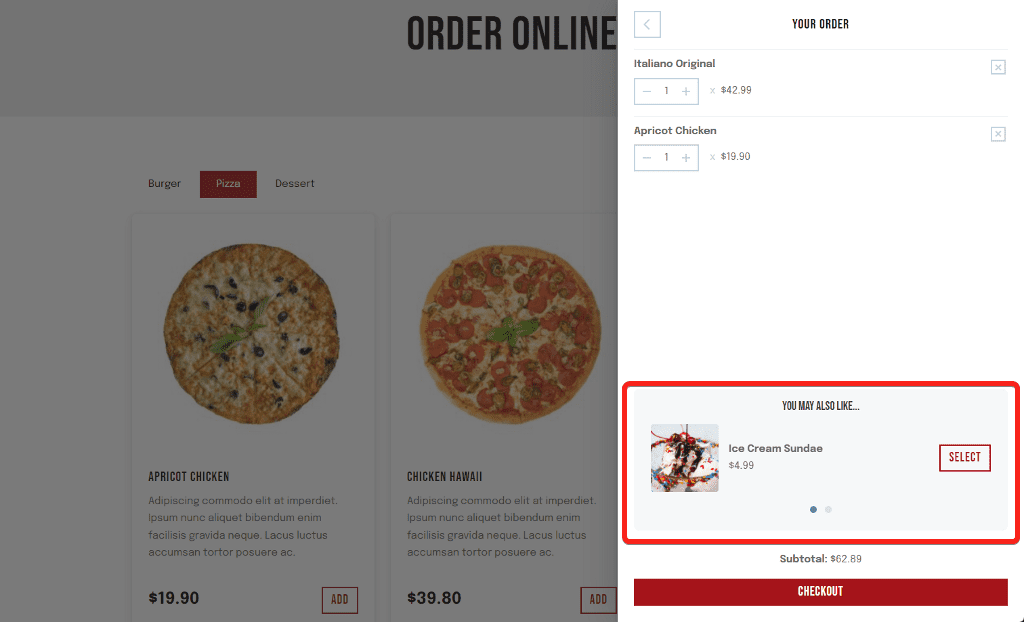
Since Orderable depends on WooCommerce, you can specify which products to bump for which specific item in the product settings of WooCommerce.
The other revenue-boosting feature is the tipping feature. You can let your customers tip you as they would in a restaurant.
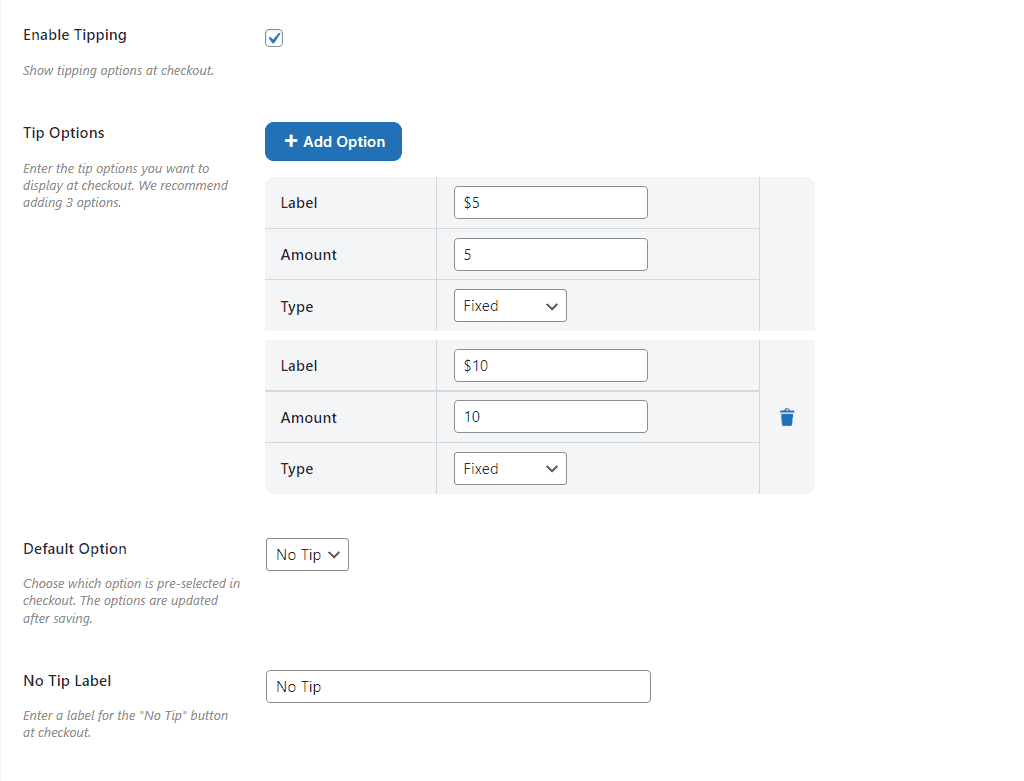
You can have a fixed price or percentage of the total ordered amount as a tip. It also lets you provide the customer with a custom tipping amount.
5. Time Slots
Orderable is a local order and delivery plugin, and it makes sense that it must provide users an option to select a date and time slot.
You have the option of allowing delivery or pickup on specific days of the week.
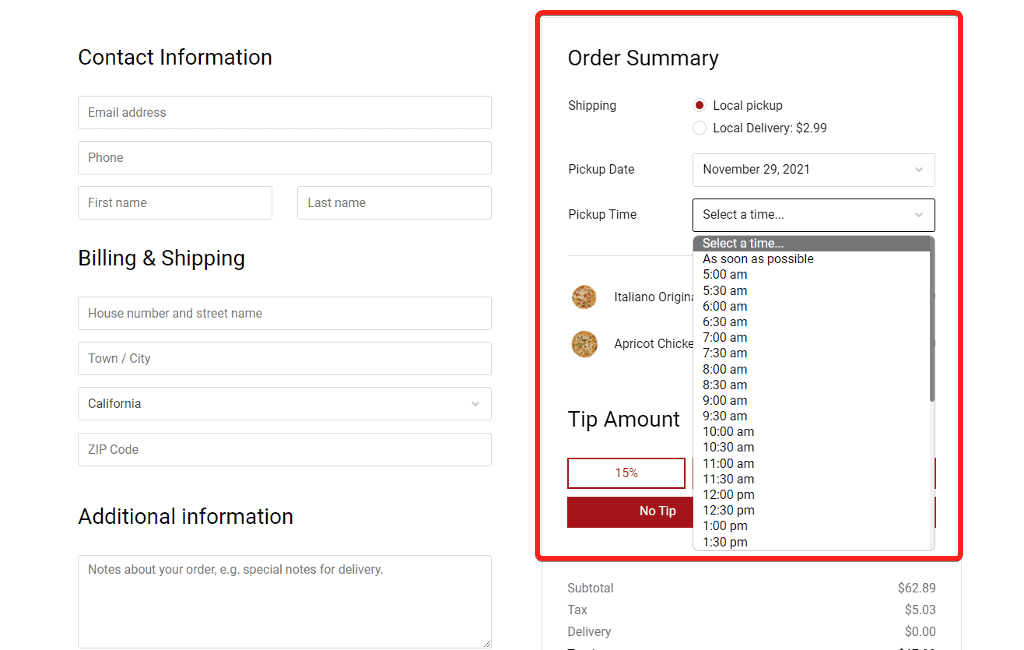
You can also specify time slots, the interval in minutes between pickups or deliveries, and the maximum number of orders you want to accept in a single slot.
6. Holiday Scheduling
Holiday scheduling enables the restaurant owner to alter regular services during the holiday season. This is useful if, for example, the holiday season is approaching and you do not provide delivery service during that time.
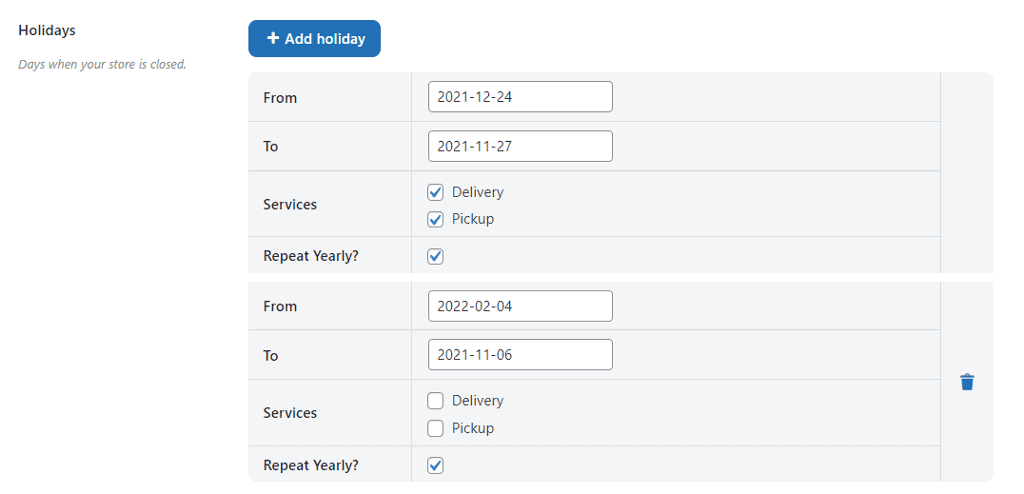
You can specify when the holiday changes will occur and whether you want the schedule to be repeated every year. You can add multiple holiday seasons at once to avoid having to look back.
7. Full Checkout Control
The default WooCommerce checkout is excellent, but it is inefficient for local ordering. Orderable allows you to customize the WooCommerce checkout process and includes a simple checkout form that is optimized for conversion.
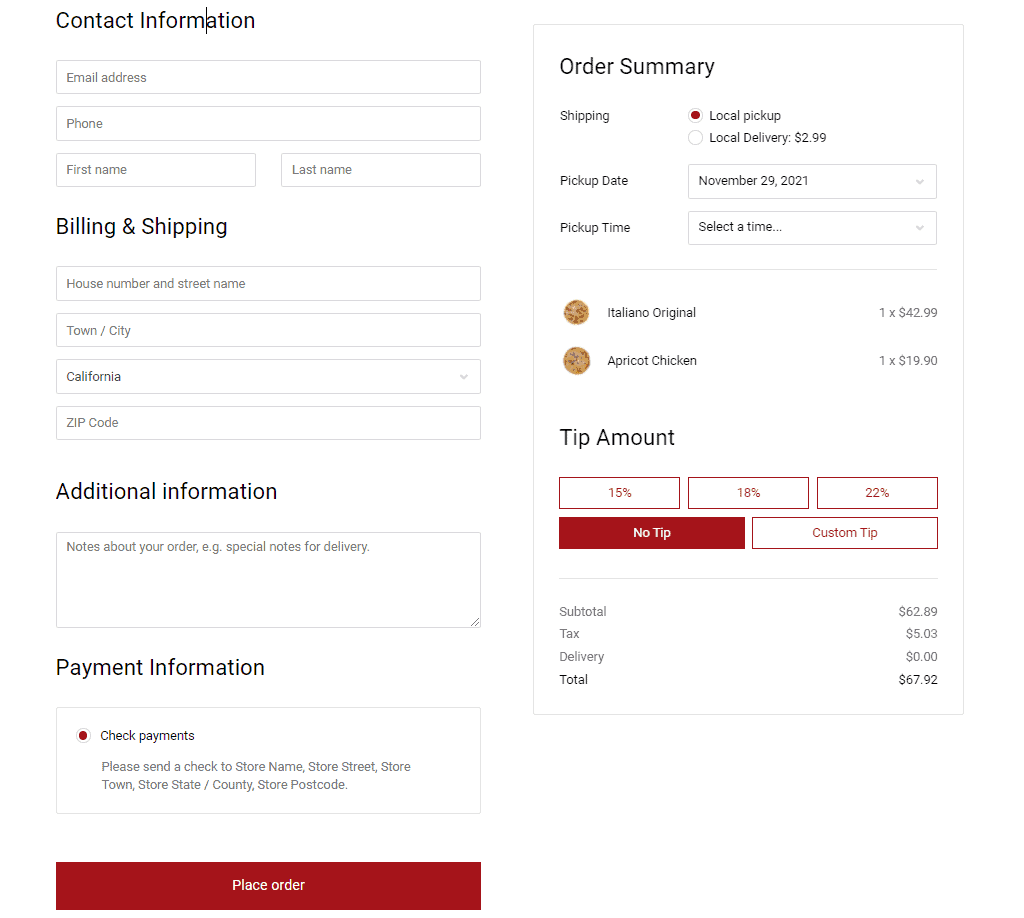
It incorporates the date and time slot booking form into the checkout process. You can also charge extra for delivery based on pin codes.
8. Timed Products
This is a fantastic feature that allows you to display specific items from your menu for a limited time based on the time of the day.
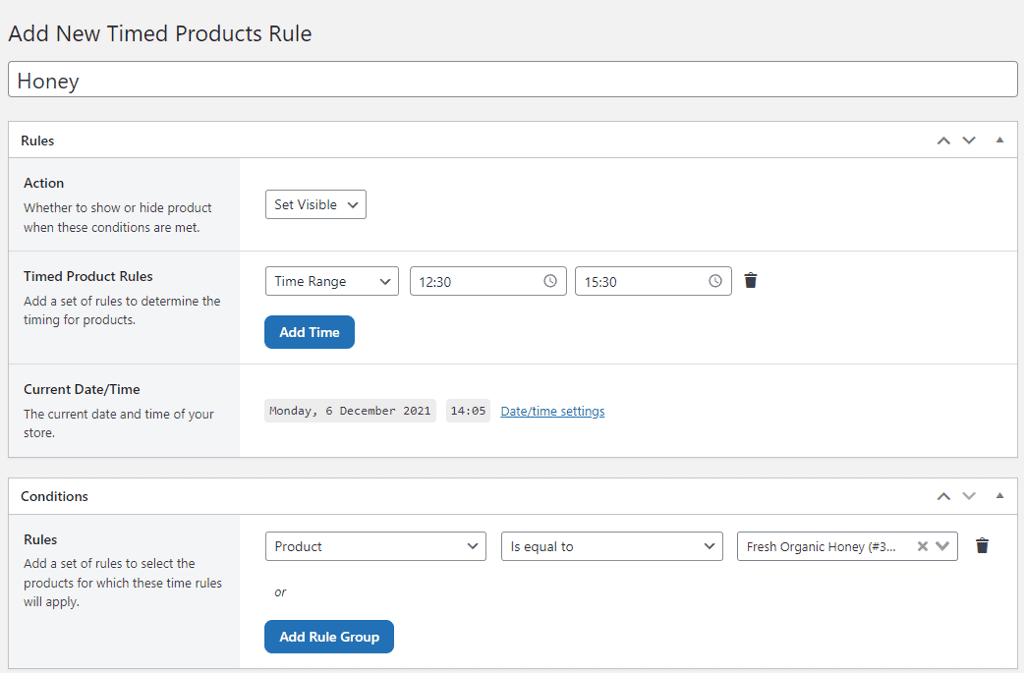
As an example, you could make a specific item available only for lunch or dinner. If you want, you can make the entire food category available at a specific time slot rather than just a few items.
9. Order Management
Orderable includes a live order management feature that notifies you immediately when a new order is placed.
You do not need to check your email for order notifications, nor do you need to refresh the page to see the new orders.
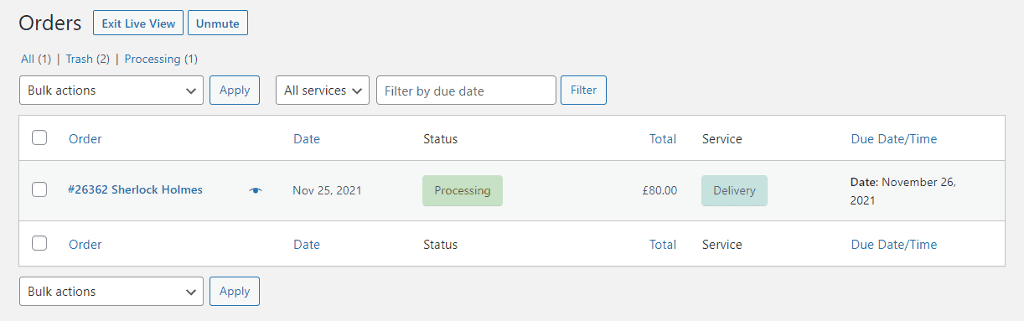
New orders are immediately reflected on the order page, and you can see all of the details, such as which service the customer has selected, what items they have ordered, and which slot they have selected.
How To Set Up Local Food Ordering Website Using Orderable?
Orderable makes it easy to set up a local food ordering website by providing features such as delivery slots, a food menu builder, custom checkout, and many more.
To get started, you’ll need a few things:
- WooCommerce
- WordPress theme such as Blocksy or Kadence
Next, if you don’t want to create a website from scratch, simply install the Astra Starter Template or kadence Starter Template plugin and import any of the restaurant templates.
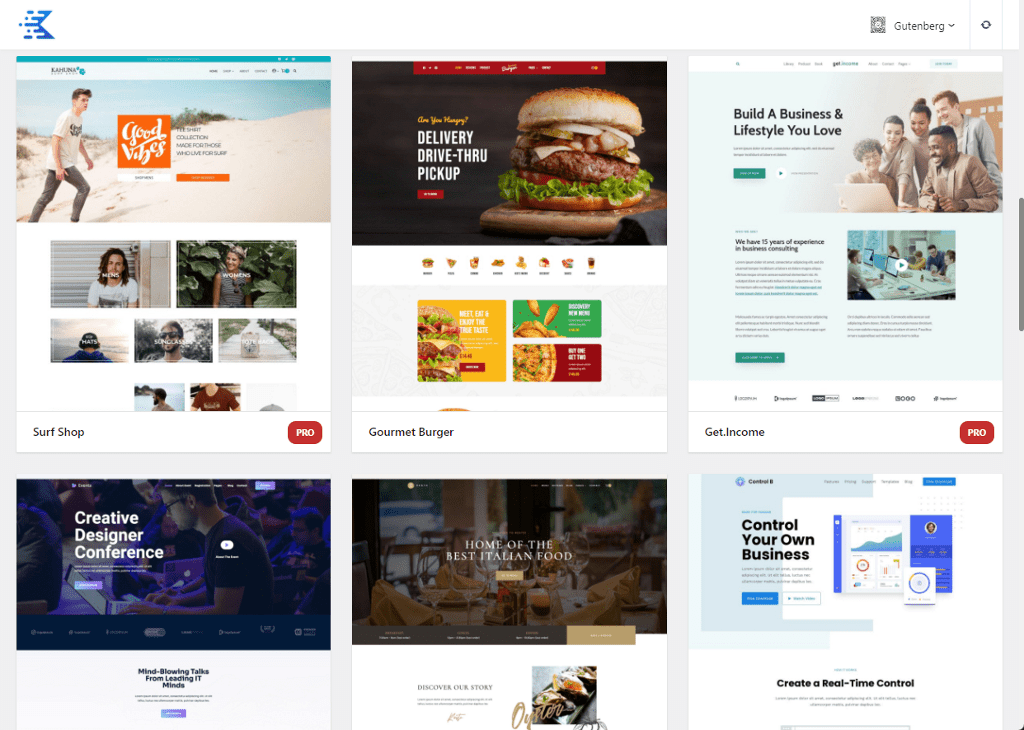
Once the design part is ready, you can go ahead and add food items as products in WooCommerce.
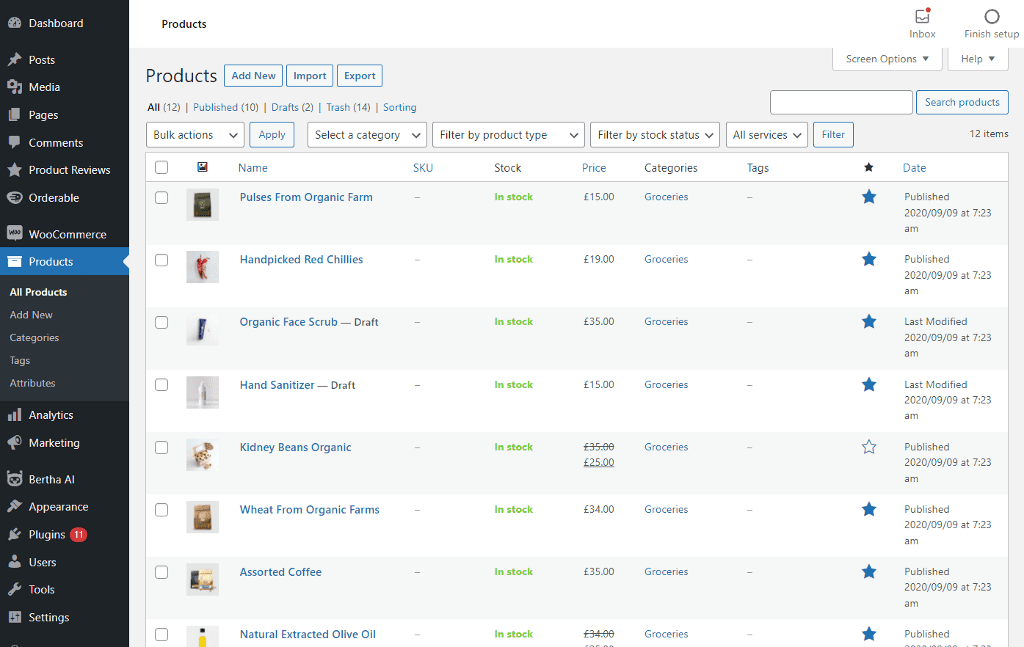
Next, we’ll install the Orderable plugin and use it to create a food menu. You can then add time slots, holiday schedules, and tips.
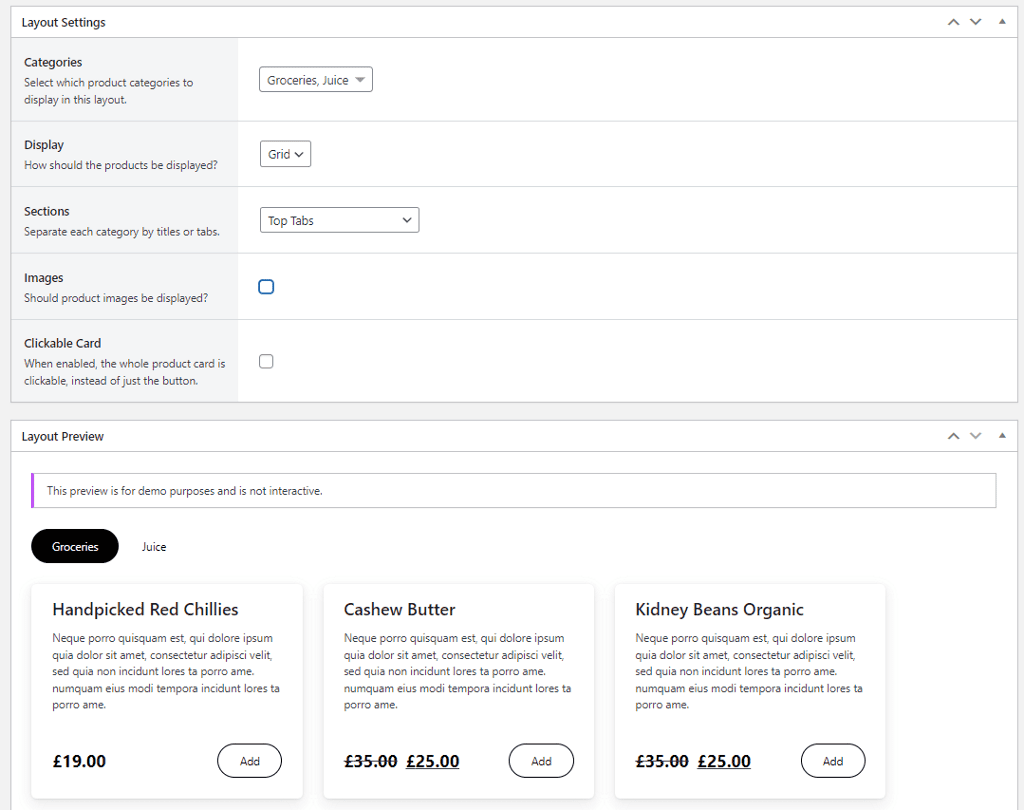
Following that, you must set up a payment gateway. Since Orderable uses WooCommerce, you can use any WooCommerce-compatible payment gateway.
That’s all! Your local ordering website using Orderable is now ready to take customer orders. If you require assistance, you can watch the various video tutorials available on Orderable’s YouTube channel.
Orderable Pricing
Orderable comes in two versions. The Orderable core plugin is available for free on WP.org while the Orderable Pro is available to download from the Orderable website.
Orderable has a simple pricing plan wherein you can commit to a yearly plan based on the number of sites you want to use it on.
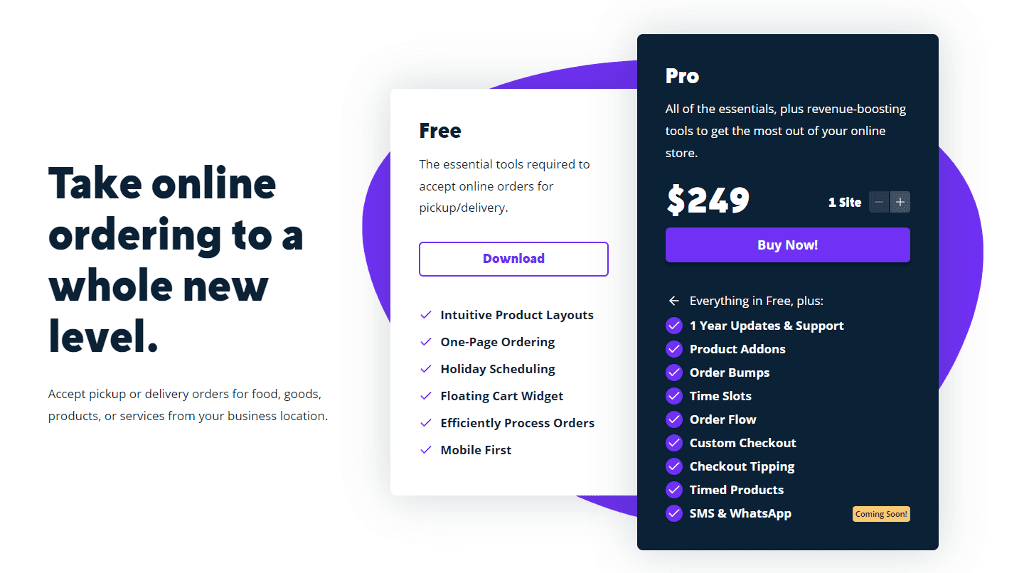
The yearly plan has the following options:
- 1 site license – $249/year
- 10 site license – $399/year
- 25 site license – $499/year
All plans cover all premium features and the difference in pricing is only based on the number of licenses.
Documentation and Support
If you encounter problems while using Orderable, you can check the documentation or contact the support team.
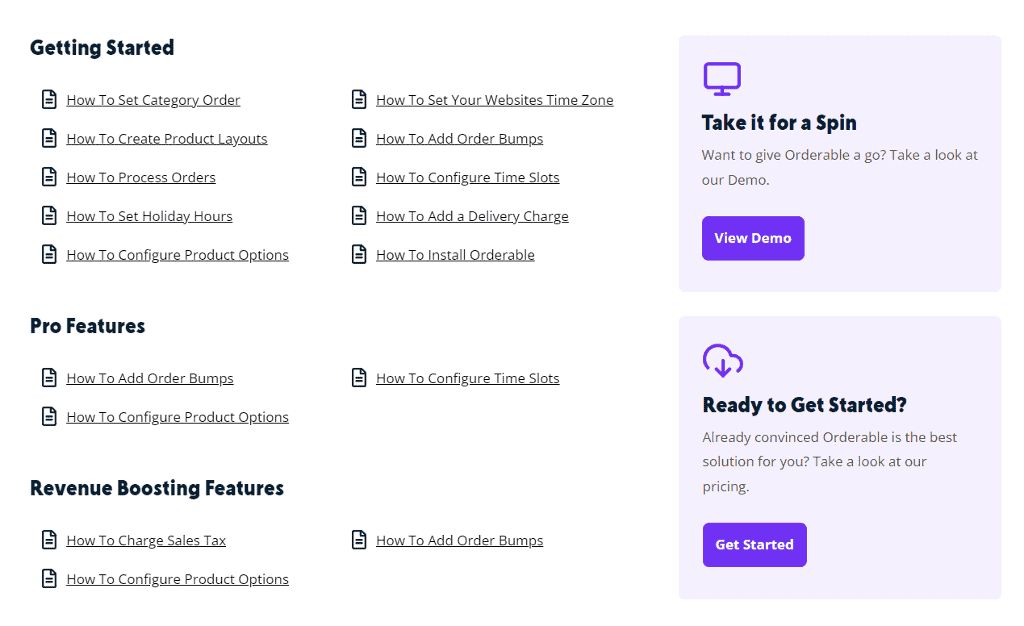
The documentation is mostly in the form of video tutorials, which are easier to follow than text documentation.
Orderable Review: My Thoughts
I tested Orderable for quite a few days and have found it to be a great plugin to solve the recurring commission sharing problem for local businesses.
The plugin includes a number of useful features that are helpful to increase revenue and customize the user experience for your customers.
They just recently released version 1 of the plugin. The team has teased WhatsApp and SMS integration, which will be an interesting addition once implemented.