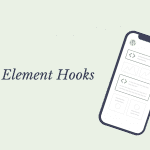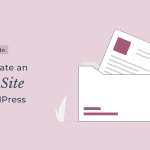Do you want to know how to get returning visitors to your website?
In general, 70% of people who visit your website for the first time never return. One of the metrics that define a successful blog or website is the number of returning visitors.
The traffic to your blog will gradually increase over time. What matters is the number of visitors who return to your website the next time they need help.
Returning visitors are better as they’re more likely to convert and generate revenue for your blog.
That being said, let’s take a look at how to get returning visitors to your website.
How Does Google Analytics Identify Returning Visitors?
When a new user visits your website for the first time, a unique id is created by Google Analytics and stored in the cookie of your browser’s local data.
When a user visits your website, Google checks for the unique id to determine if the user visiting is new or returning. If the unique ID is present in the cookie, Google Analytics considers it as a new user and records a new session. If the unique ID is not present, it generates a new ID and considers them a new user.
Now that we know how Google determines a new and returning visitor, let’s look at how to get returning visitors to your website.
7 Ways To Get Returning Visitors to Your Website
You’ve probably heard the phrase “content is king.” It is primarily responsible for determining whether or not a user will return. They will return to your website if they like your content or if it helps them solve their problem.
Apart from this, there are other factors that influence whether a user will return to your website, and we will go over them one by one.
1. Improve User Experience
User experience determines how long a user will stay on your website and if they’ll return to your website again in the future.
It creates the first impression of your blog. User experience includes fast loading of pages, the responsiveness of the website to adapt to different screen sizes, proper use of fonts and colors, and much more.
Google uses Core Web Vitals to determine the page experience. It has become an important ranking factor and also decides the number of returning visitors to your website.
Google’s Core Web Vitals basically is:
- Largest Contentful Paint (LCP) – the time it takes to load the majority of the content.
- First Input Delay (FID) – the time it takes for a user to actually interact with the page.
- Cumulative Layout Shift (CLS) – how stable the page is while loading.
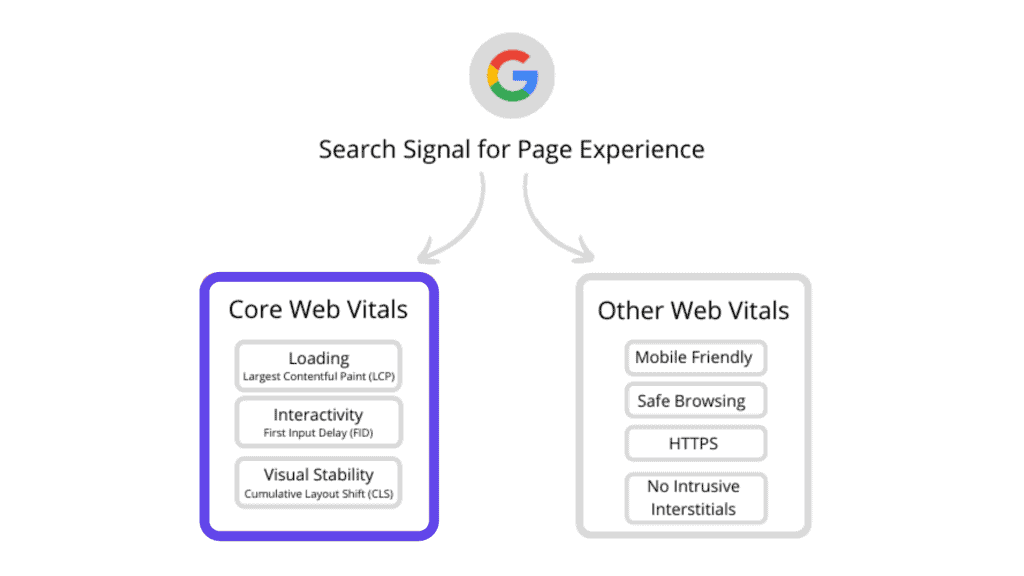
Your website shouldn’t take too long to load. A good user experience means a page should be able to load instantly for the user to interact with it.
You can test your website for Core Web Vitals by running a speed test on Google Pagespeed Insights or GTMetrix.
If your website passes the Core Web Vitals test, well and good. If it does not pass, here’s what you can do.
- Shift your website to a good quality host like Cloudways and NameHero.
- Use GeneratePress or Blocksy which are the best WordPress theme for Core Web Vitals.
- Use plugin like WP Rocket to enable caching and improve performance.
- Optimize your images using ShortPixel.
- Use CDN like bunny.net to shorter the distance between your audience and the server.
2. Build a Community
The best way to bring returning visitors to your website is to connect with them by building a social community. The more you engage with your website visitors, the more they are likely to come back to your website.
Creating your own community is a big commitment and will take effort as well as time. Participating in social media and responding to people’s comments and messages is the best way to build a relationship with your website visitors. You can start by having a profile on popular social media channels like Facebook, Twitter, Telegram or Instagram.
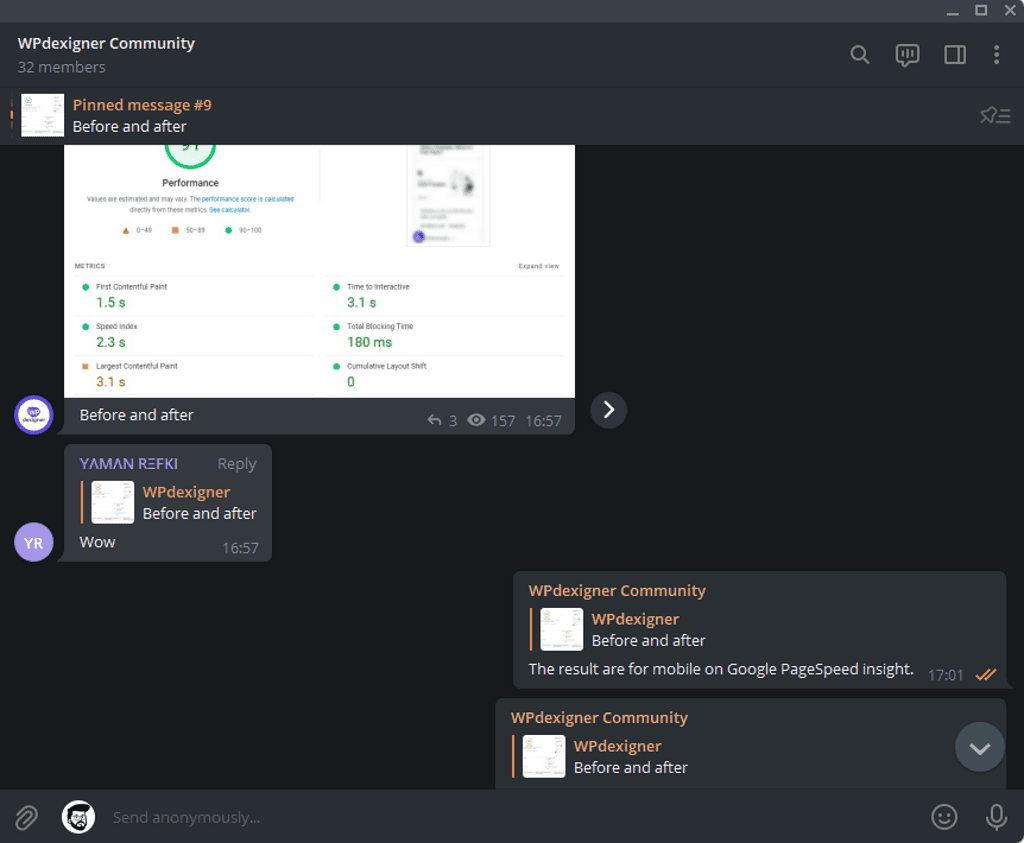
You can also provide valuable information that lets them know that you care about what they think and want to create a welcoming environment for them.
Having a community will also help you get insight into what their problems are and you can plan your content strategy accordingly.
3. Build an Email List
Many bloggers and business owners who are just starting out often ignore the importance of building an email list.
According to the Direct Marketing Association, email marketing sees a 4300% average return on investment (ROI) for businesses in the US.
If you don’t have a newsletter signup form on your blog, you should create one right now!
Once a visitor has signed up for your email list, you can convert them into customers by marketing your product through the emails you send as newsletters.
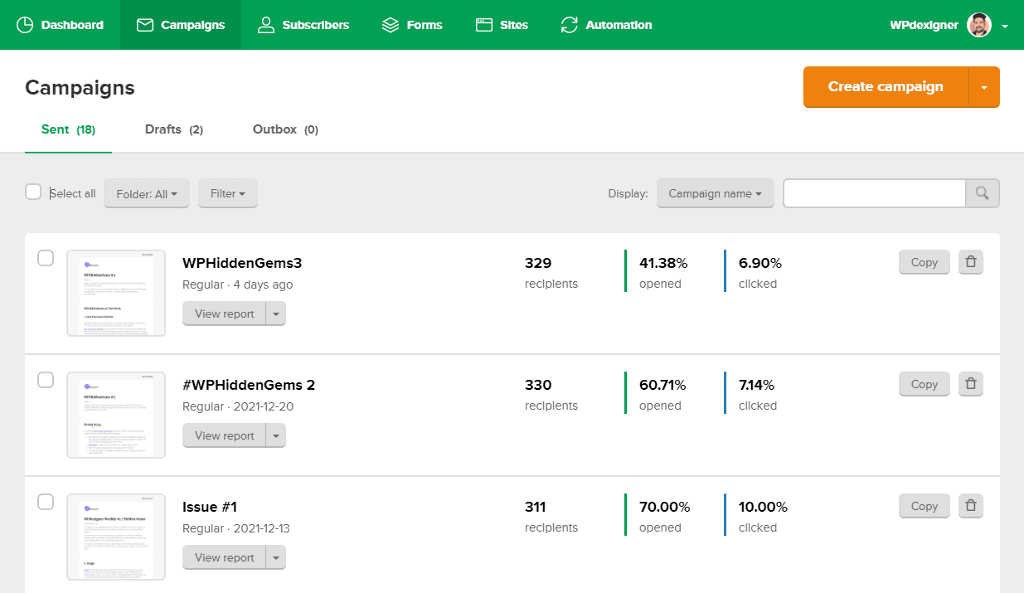
But the question arises, how do I collect emails from my visitors?
If you, like me, prefer the Gutenberg editor, you can use Kadence Conversions. It utilizes the same Gutenberg editor to create popups and is loaded with powerful targeting features. You can read my in-depth review of Kadence Conversions to know more about the plugin.
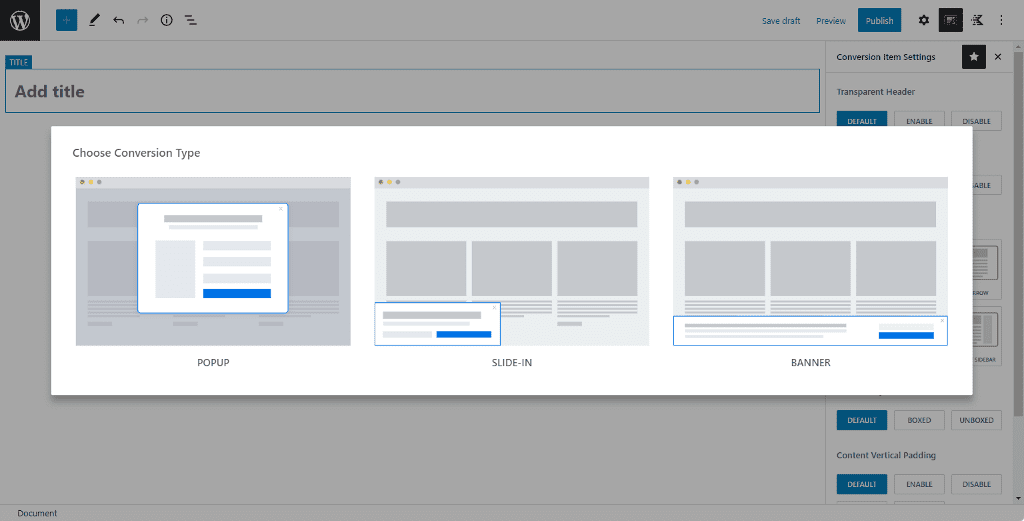
You can also use Convert Pro, which includes a drag-and-drop live editor as well as advanced targeting options.
Both plugins include exit-intent technology that helps in the conversion of your abandoning visitors into subscribers and customers.
4. Browser Push Notification
Browser-based push notifications work and look exactly like the notifications you receive on your phone. The only difference is that they are sent through the browser.
Push notification allows you to engage with visitors even after they’ve left your website.
Also, browser push notifications are known to perform much better than email marketing.
Why? It is easier for visitors to subscribe to a push notification than to an email list. All they have to do is Click Allow on the prompt message and they are subscribed. Isn’t that easy?
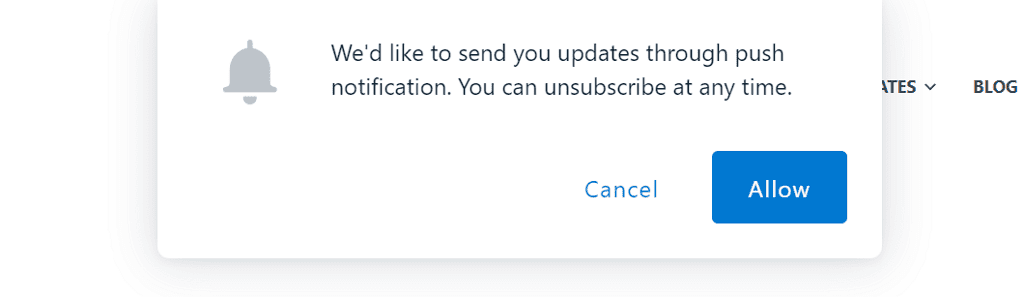
Also, they don’t have to give out any personal information such as email address or name and they can unsubscribe easily.
You can use a tool such as OneSignal to start sending push notifications from your WordPress website. You can create a free account and connect your website through API to start sending notifications.
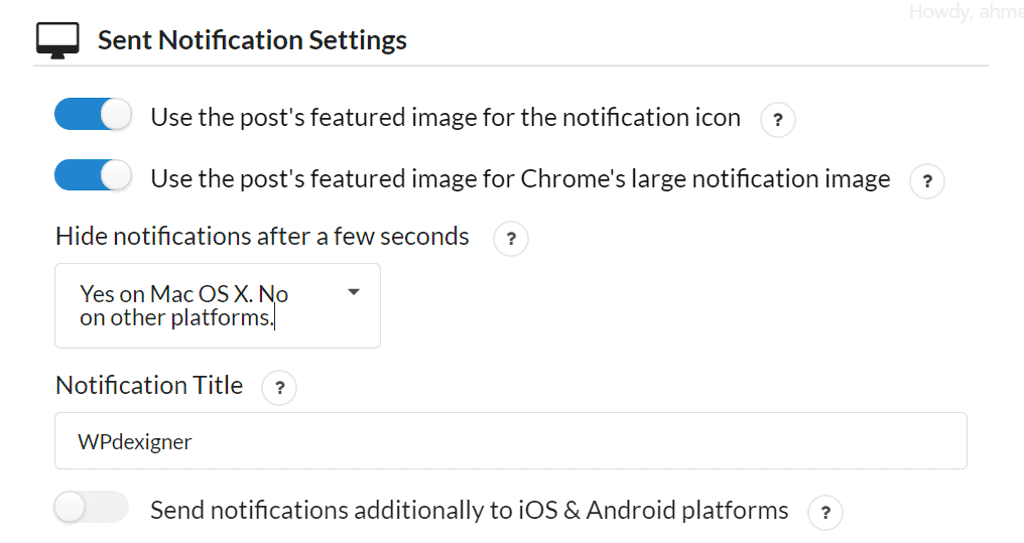
The free account gives you access to unlimited push notifications, audience segmentation, intelligent and timezone-based delivery, basic personalization, and basic A/B testing.
5. Listen to Your Audience
Publishing content that answers user questions is an excellent way to increase the number of returnuing visitors to your website.
How do you know what questions your site visitors may have?
You can look through different forums based on your niche to see what people are discussing. Quora is an excellent resource for finding user-generated questions. You can choose to write content on any topic with a high number of upvotes.
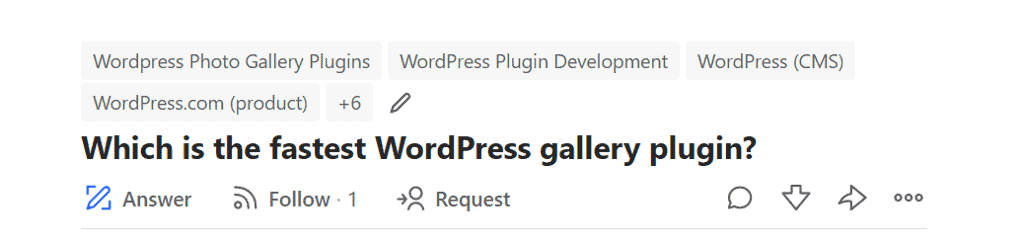
Tracking site internal search is another way to learn what your visitors want. You can use Google Analytics to track internal site searches and plan your content based on the results.
6. Make Content Easier to Digest
Humans have a shorter attention span than animals. You must make your content easy to read if you want them to spend time on your website and keep returning.
A lot goes into making the perfect blog, but here are some tips you can easily incorporate:
- Use simple and professional fonts that are easy on the eyes.
- Use proper font sizes for paragraphs and headings.
- Use short sentences and paragraphs. Use subheadings after every few paragraphs.
- Convert sentences into list wherever possible.
- Use images, videos in between texts.
- Avoid using fancy colors.
- Provide ample white space between text lines.
- Make sure the website is responsive which means it adapts to the screen size.
These are just basic tips you can implement to make your content easy to read. Alternatively, you can
7. Be Consistent Publishing Content
The key to success is consistency.
Zak Frazer
If you do blogging as a hobby, you probably don’t need a content calendar.
However, if you are serious about it and see it as a business opportunity, a content calendar (also known as an editorial calendar) is a must.
It’s a visual workflow for keeping track of upcoming articles, status updates, and publication dates on a daily, weekly, or monthly basis. It allows you to stay organized and plan content ahead of time.
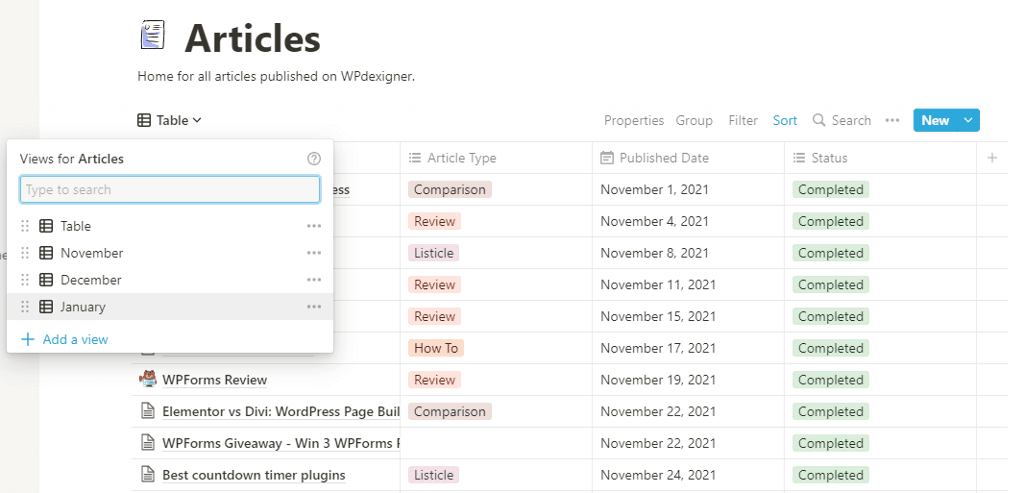
A content calendar ensures that new content is published on a regular basis and that readers return to your blog to consume new content.
You can use simple tools such as Google Sheets or Notion to create a content calendar and collaborate with team members.
If you want something that is directly integrated with WordPress, you can use the free PublishPress plugin.
That’s it! If you implement all the tips mentioned above, you’ll soon see more returning visitors to your website or blog. This will result in less bounce rate, increase in traffic and eventually increase in revenue.
Next, Check Out Free Blogging Tools
Blogging and pushing out new content is no easy task. Time and time again, you might hit writer’s block.
There are tools to help you write consistently without hitting writer’s block. You can check out my guide that covers 30 free blogging tools to make it easy for you to stay on top of your writing game.