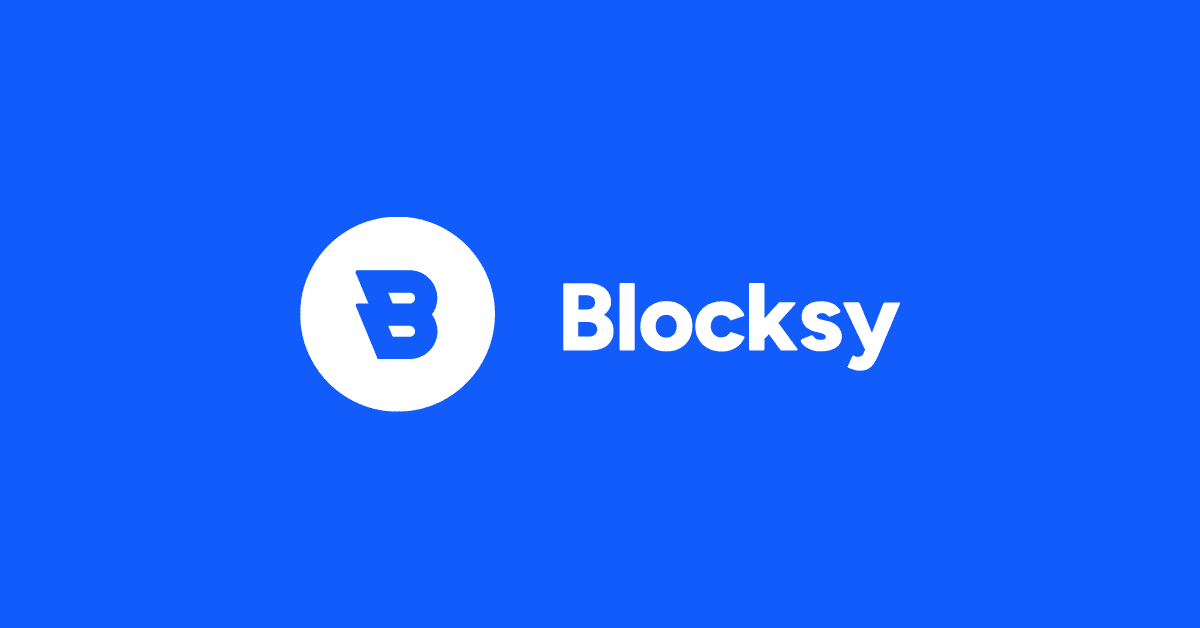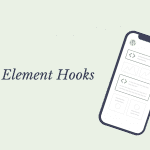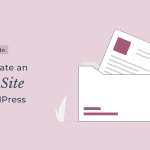Blocksy is a feature-rich multipurpose WordPress theme available in both free and premium versions. It integrates seamlessly with popular page builders, provides extensive customization options through an intuitive customizer, and is optimized for speed and SEO.
Searching for the best WordPress theme for your site? This in-depth Blocksy theme review will help you decide if it’s the right theme for you.
Blocksy is a fast, lightweight WordPress multipurpose theme designed with the Gutenberg editor in mind. It is responsive, SEO-optimized, and has deep integration with WooCommerce.
It is active on more than 1,00,000+ sites and has a 5-star rating on WP.org. It recently got updated to version 2.0, which added
You can easily get your website up and running by importing one of its pre-designed starter sites. It integrates seamlessly with popular page builders like Elementor, Beaver Builder, Visual Composer, and Brizy, so you can easily customize it further.
You get a sleek and modern interface and comes loaded with plenty of customization options. In fact, it is the same theme that I am using on this website.
In this in-depth Blocksy theme review, we will go over:
- Some of the best features of the theme.
- Test the performance on Google Pagespeed and GTMetrix.
- Information on the pricing of the Blocksy theme.
- My verdict on whether Blocksy is the right theme for you.
Let’s dive right in.
Table of Contents
Key Features of the Blocksy Theme (Free + Premium)
Gone are the days when free WordPress themes meant fewer and limited features. The Blocksy theme is changing that and raising the bar by including an extensive number of features, even in the free version.
If you run a simple blog or a website, the free Blocksy theme can fulfill most needs.
For advanced sites like affiliate blogs or eCommerce stores, Blocksy Pro adds innovative features.
Some of the features are built into the theme, while others require the Blocksy Companion plugin.
Let’s go over some of the best features of the Blocksy theme one by one.
1. Header and Footer Builder
The header and footer are important elements of any website as they allow users to navigate and engage with your content. Blocksy offers an intuitive drag-and-drop builder that makes customizing these areas a breeze.
You have full control over the header and footer design with an extensive library of elements.
| Header Elements | Footer Elements |
|---|---|
| Account | Copyright |
| Button | Footer Menu |
| Cart | Socials |
| HTML | Widget Area |
| Logo | Button |
| Menu | HTML |
| Off-Canvas Menu | Language switcher |
| Search | Logo |
| Socials | Search Box |
| Trigger | Contacts |
| Contacts | |
| Divider | |
| Language switcher | |
| Search Box | |
| Widget Area | |
| Wishlist for WooCommerce | |
| Compare for WooCommerce | |
| Color Switch/Dark mode switcher |
The table above outlines all the options available – the free theme includes 11 header and 4 footer elements, while Blocksy Pro unlocks additional advanced elements.

Blocksy lets you create different headers for both desktop and mobile views. You can also choose to make headers sticky or transparent depending on your design preferences.

It also offers Mega Menus to enhance navigation on desktop screens. This feature provides extra space to neatly organize your menu structure and include additional content like images, icons, headings, and text.
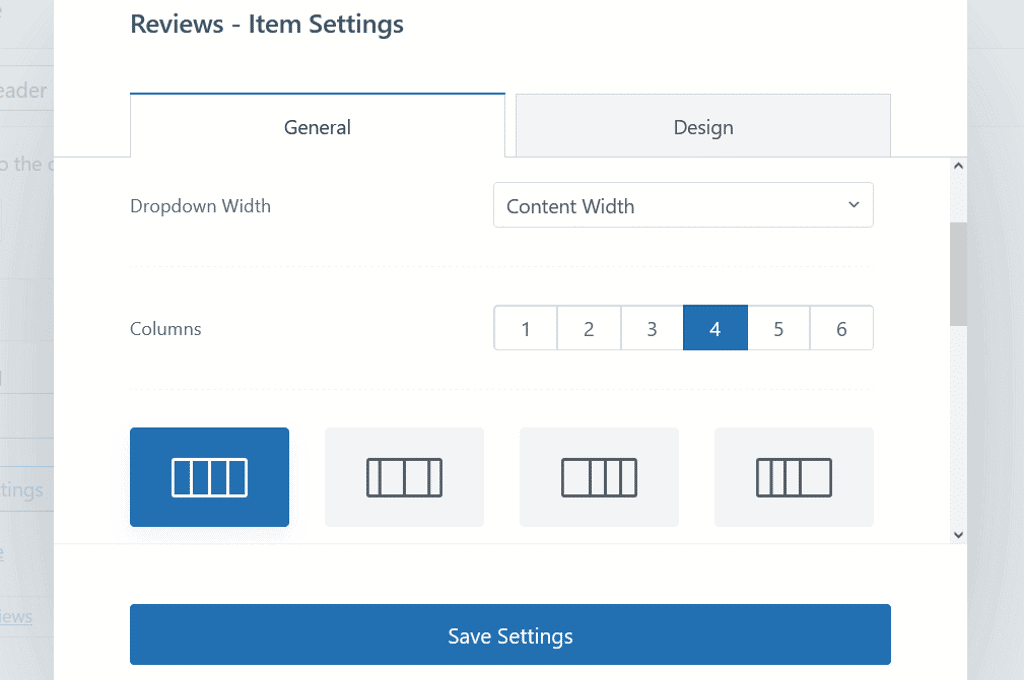
If you want, you can also create multiple headers and footers and assign them to different pages based on conditions.
2. Global Color Palette & Typography Control
Maintaining a consistent brand experience across your entire website is essential. With Blocksy, you get robust tools to apply colors and fonts globally without any coding.
The global color palette allows you to define a set of colors that can be seamlessly synced to all areas of your site. Make any edit to a palette color in the customizer and Blocksy will automatically update it everywhere it is used – no need to search through pages to change colors.
Out of the box, you get 12 professionally-designed palettes to choose from. This includes palettes for both light and dark modes.
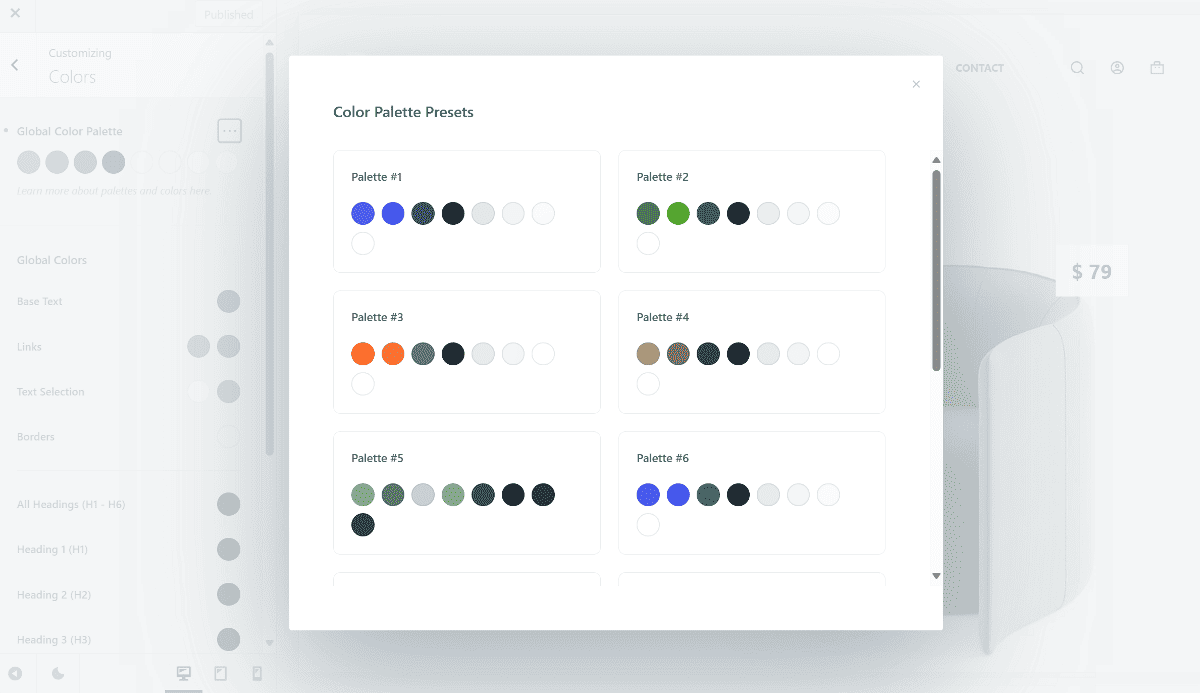
You can also create your own palette from scratch, and Blocksy will intelligently map each color to specific areas of the website such as the background, buttons, text, and more.
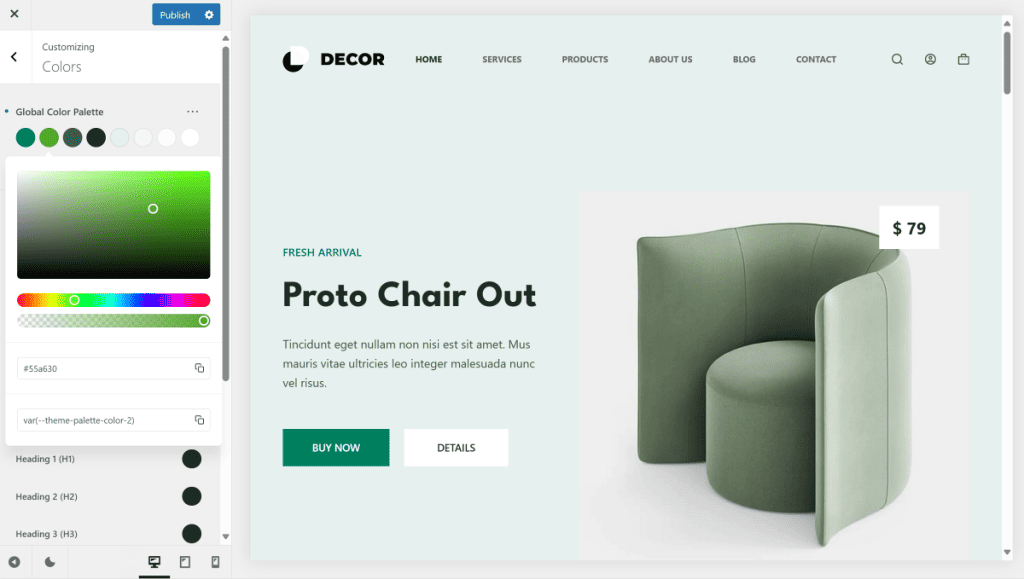
Interestingly, the global colors also carry over to page builders like Elementor and Gutenberg block plugins like Stackable and Kadence Blocks. This ensures visual consistency regardless of how content is constructed.
Like colors, selecting the right font pair for your website is also important. Blocksy gives extensive typography controls including access to over 900 Google Fonts. You can set font styles for body text, headings, buttons, and links on a global level.
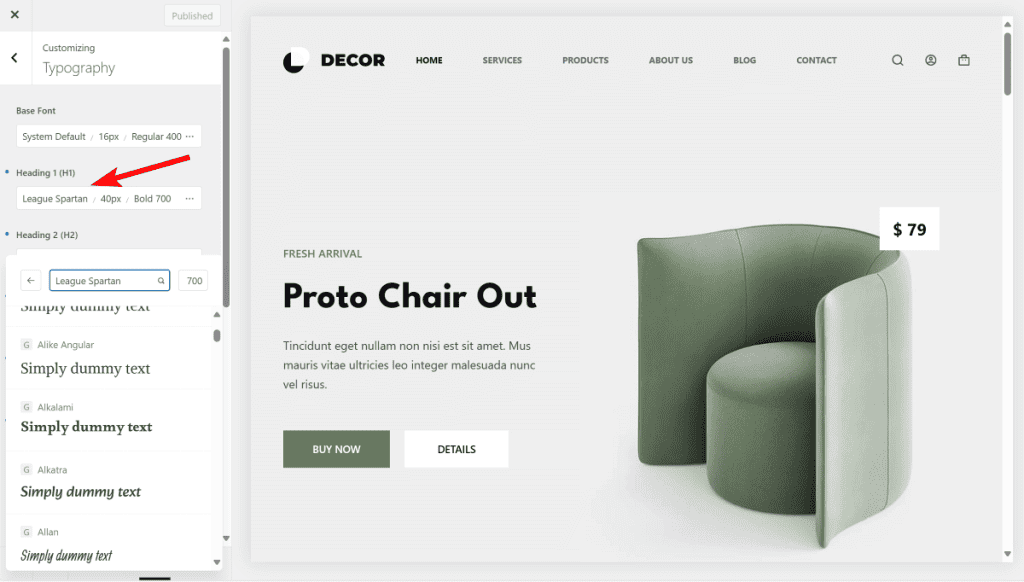
For compliance, you can also self-host Google fonts. Or for ultimate flexibility, Blocksy lets you upload custom fonts or connect your Adobe Typekit account for instant access to your paid font library directly in the customizer.
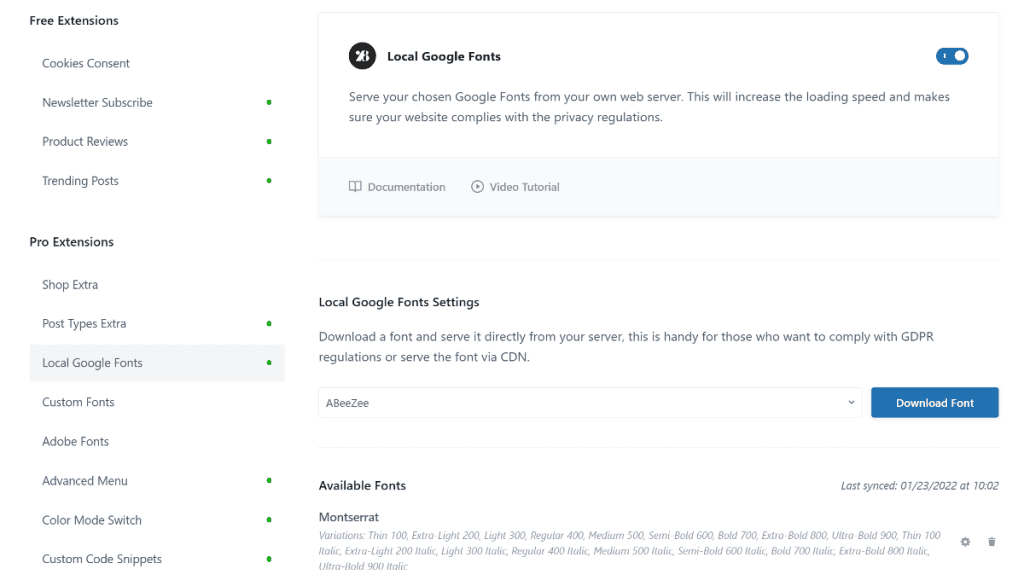
3. WooCommerce Extras
As a multi-purpose theme, Blocksy seamlessly integrates with WooCommerce to provide store owners with a full-featured eCommerce solution. In fact, Blocksy is one of the best WooCommerce themes available and will help you cut down on many plugins that you’d usually need if you’re running a big eCommerce store.
Out of the box, you get customizable single product and shop page layouts to showcase products attractively. Where Blocksy truly shines is its extensive collection of built-in WooCommerce extensions. These “extras” add a ton of small nifty features to your store and make a big difference in user experience and sales conversion.
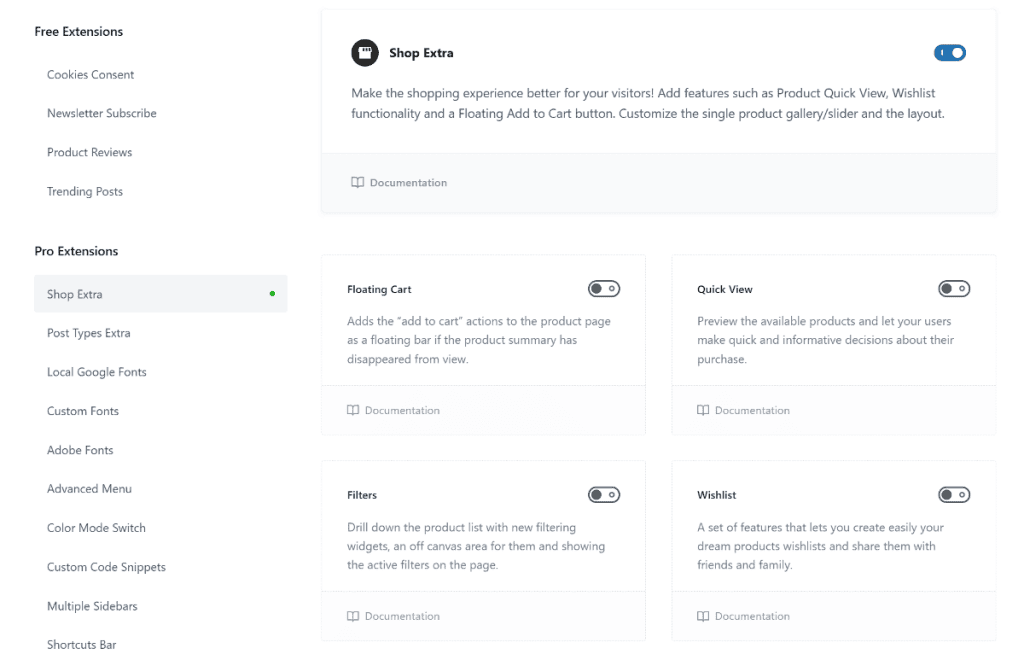
Here are a few of the extensions that you can find in Shop Extras:
Quick View: Allow customers to preview products without leaving the shop page. With a single click, Quick View displays key info and images in an overlay for quick browsing.
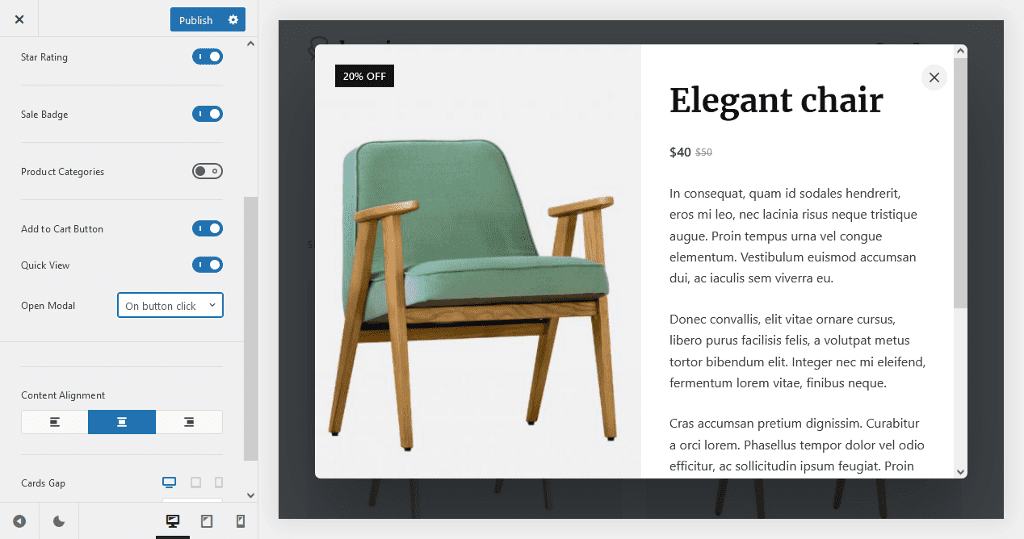
Wishlists: Give customers a way to save items for later or share the list with friends and family.
Advanced Reviews: Add additional features to the review experience like a voting system, photos, aggregated ratings, and more.
Compare: Add a side-by-side product comparison to simplify decision-making for customers. With Compare, customers can easily compare similar items based on their description, SKU, attributes, rating, and availability.
Custom Tabs: Go beyond basic specifications by adding custom tabs to show additional product information such as sheets, care instructions, size charts, or any other information.
Size Guide: Include an easy-to-understand size chart directly on product pages. This eliminates sizing confusion as shoppers can easily reference measurements against their own.
Variation Swatches: This feature allows you to replace text options with indicators that are easier to navigate.
Custom Thank You Pages: Add a personal touch and incentives for repeat business after sales by highlighting other products, offering discounts, or simply adding a personalized message to new customers.
There are even more extensions such as Product Brands, Product Filters, and Variation Gallery.
4. Custom Templates and Content Blocks
While themes provide a strong foundation, there are often limitations in fully customizing core WordPress pages like archives and singles. Blocksy eliminates these constraints with a revolutionary template system based on Gutenberg blocks.
It allows you to build fully customized templates for any post type right inside the editor. You can choose between two replacement modes: the “Only Card” option redesigns individual content sections while preserving the overall layout. Alternatively, you can design from scratch by selecting “Full Page”.
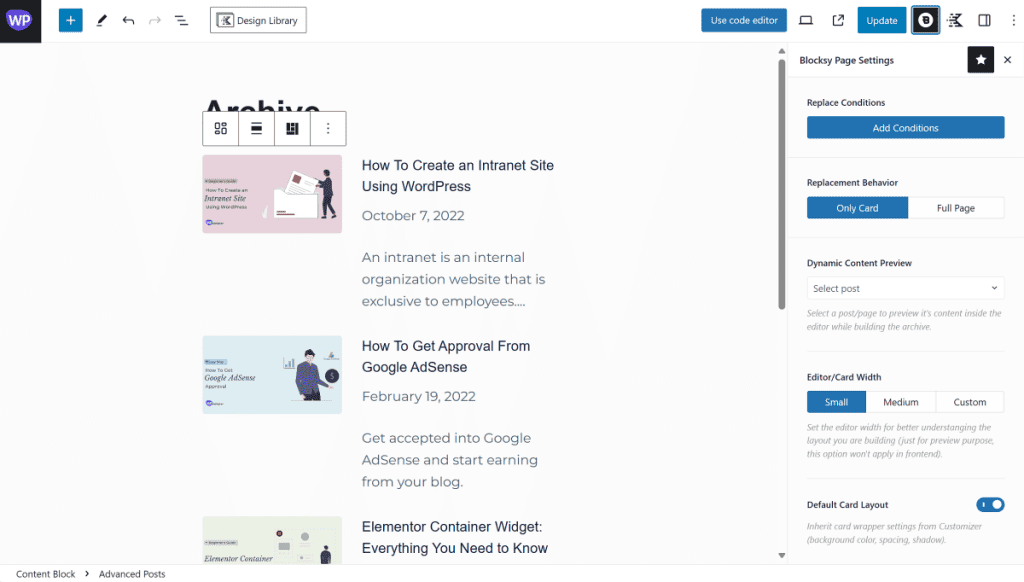
It also includes a Conditions Module which makes it easy to show these templates on specific taxonomies, authors, or other conditions. You can also set up advanced relationships between these conditions by grouping them with AND and OR relationships.
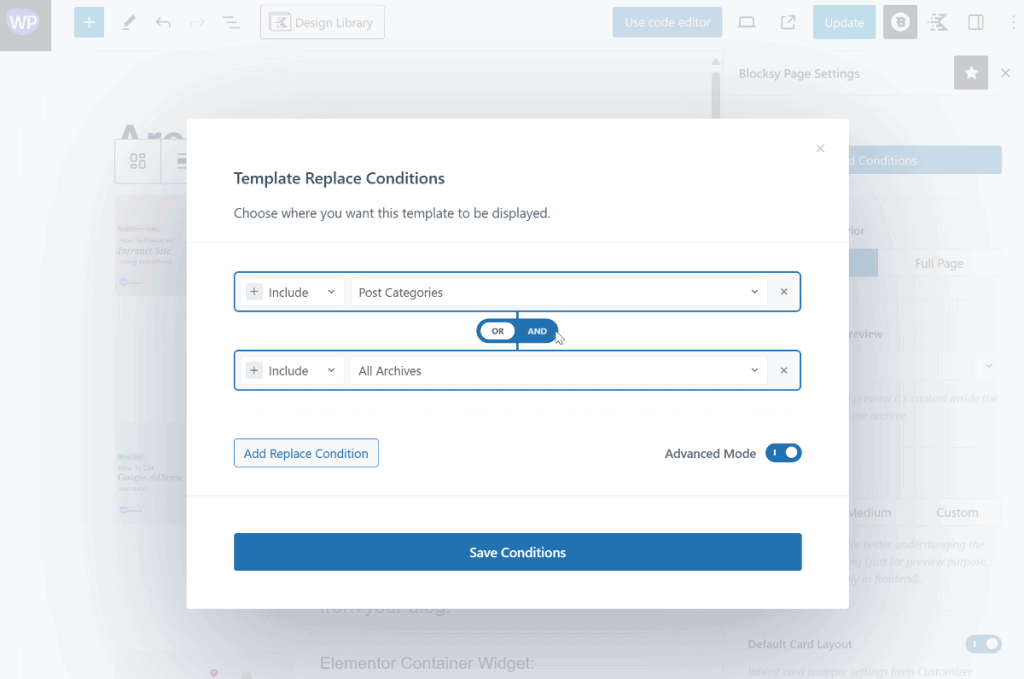
Beyond theme templates, Blocksy’s Content Blocks allow you to customize the No Result page when a visitor’s search query yields no good results, the Maintenance page, Popups, and related posts.
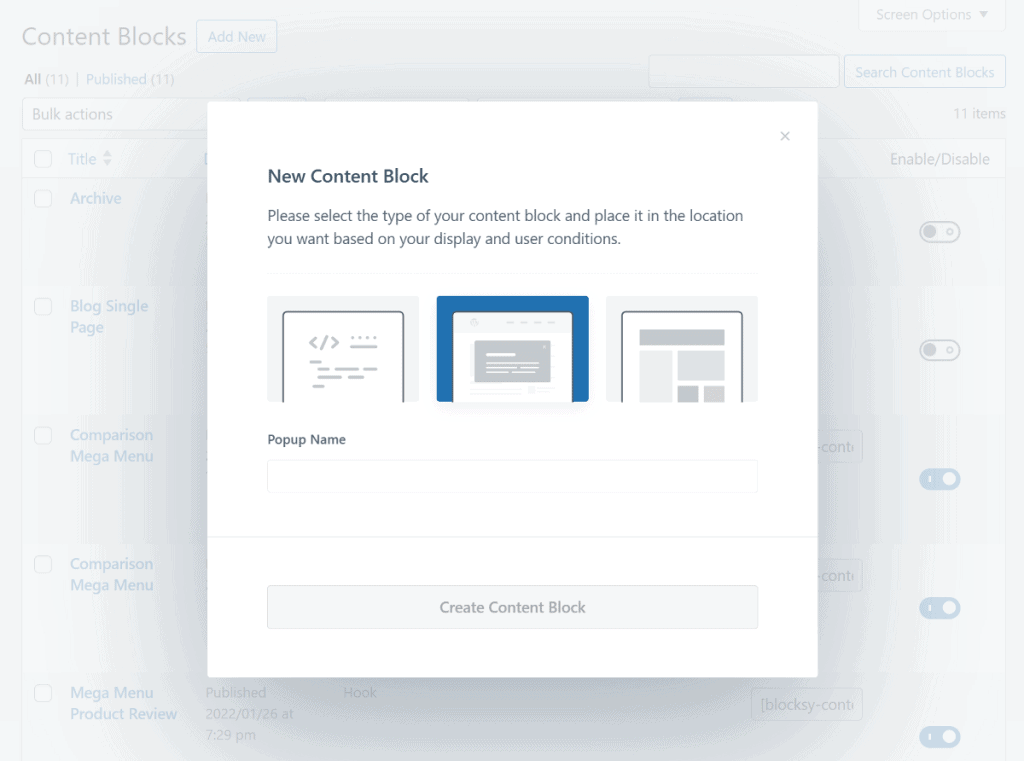
Blocksy also offers custom hooks with a unique twist. This means that you can create any content and link it to various areas of your theme, such as the header, sidebar, before content, and so on.
When you visit any of the frontend pages and click the Show Hooks button in the admin bar, it displays a visual overview of the various hooks available.

This allows you to easily view all of the hooks available with the theme and eliminates a lot of guesswork. You can click the pencil icon and start designing content using the WordPress block editor.
5. Extensions
The Blocksy theme comes with helpful extra features in its companion plugin. Some features are free to use, while others require the Blocksy Pro theme.
Social Share

If you have a blog, it’s important to let visitors share your posts easily. The Blocksy theme includes a simple and lightweight social sharing box. You can choose from popular sites like Facebook, Twitter and more. It works on all devices and you control where it appears.
Cookie Notice
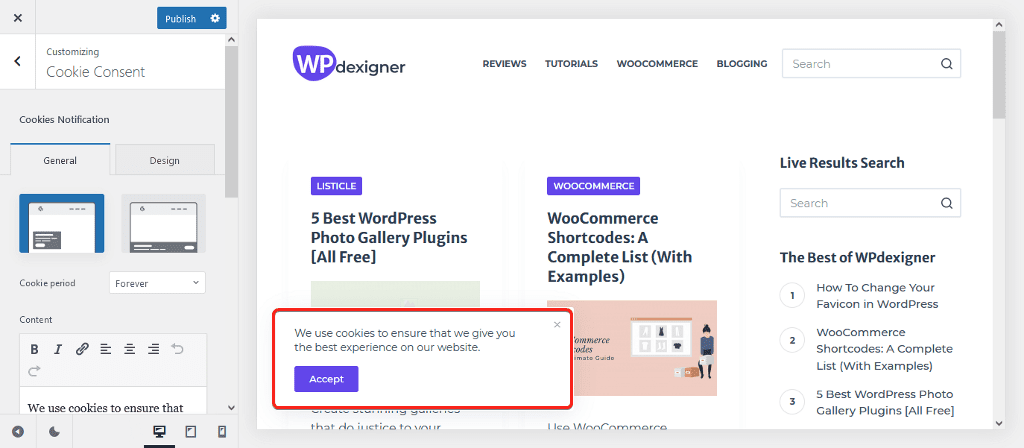
Websites that connect to third-party cookies such as analytics or affiliate links need to get consent to use these cookies. The Blocksy plugin adds a cookie notice bar or pop-up so your site follows privacy laws like GDPR. You customize the message and how long cookies last.
Color Switch
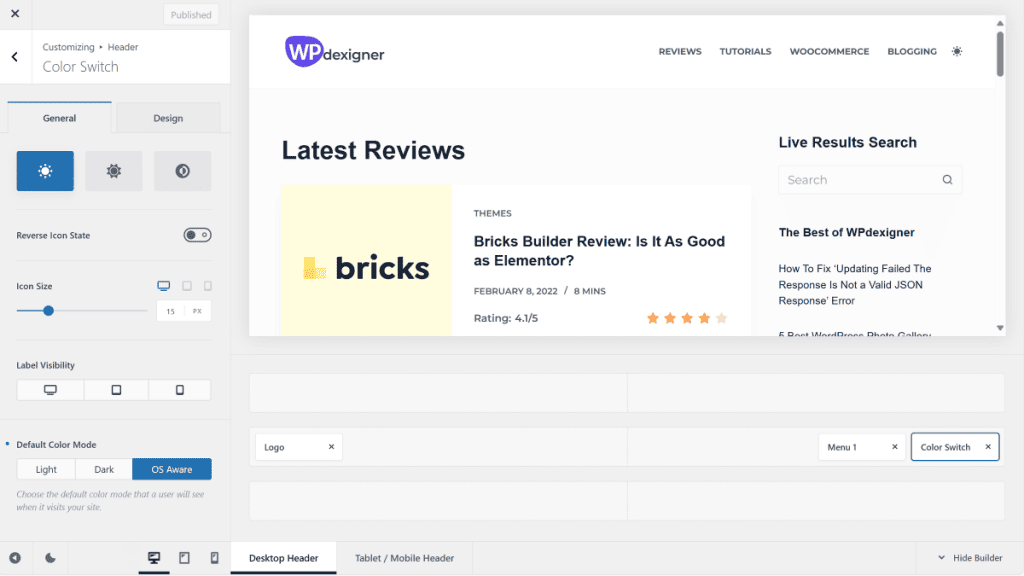
Color Switch allows you to add dark mode control so that Users can change your site to a dark color scheme with one click. This allows you to set up an alternate dark color palette for your website. You can also set it to match the operating system’s light or dark mode setting.
How Fast Is the Blocksy Theme?
Enough talking about the features. Let’s check if the Blocksy theme is quick enough to pass the core web vitals in green.
As I’m using the Blocksy theme on my own website, so here’s a screenshot of the speed test for both mobile and desktop on Google’s Pagespeed Insight.
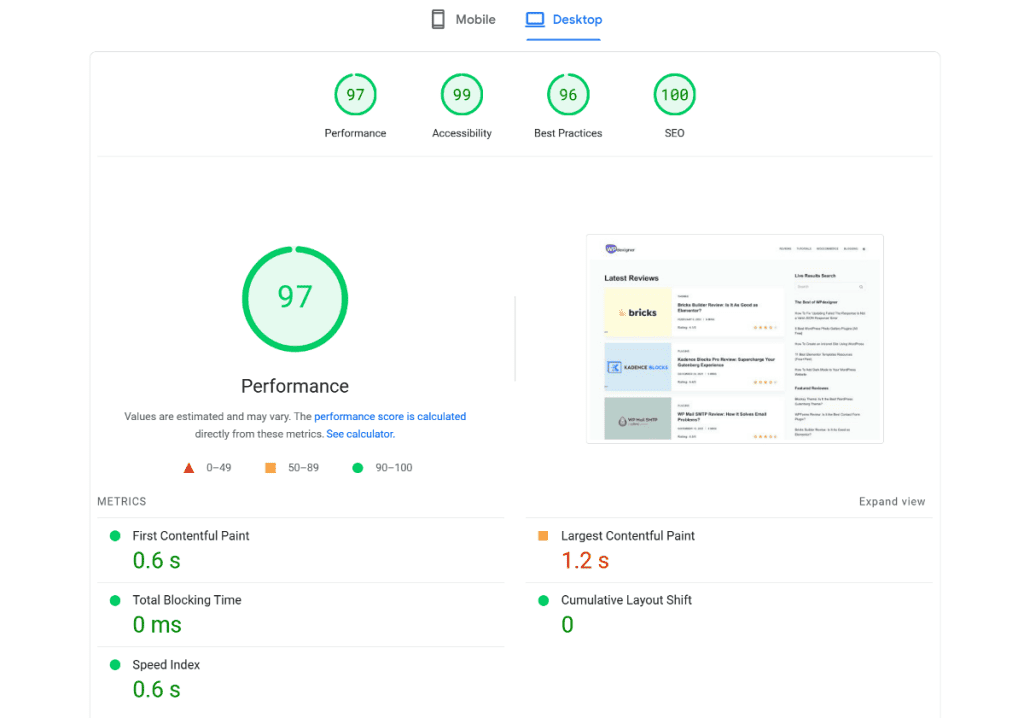
Getting 96 on mobile is a pretty good score in my opinion, and it shows how well-optimized the theme is.
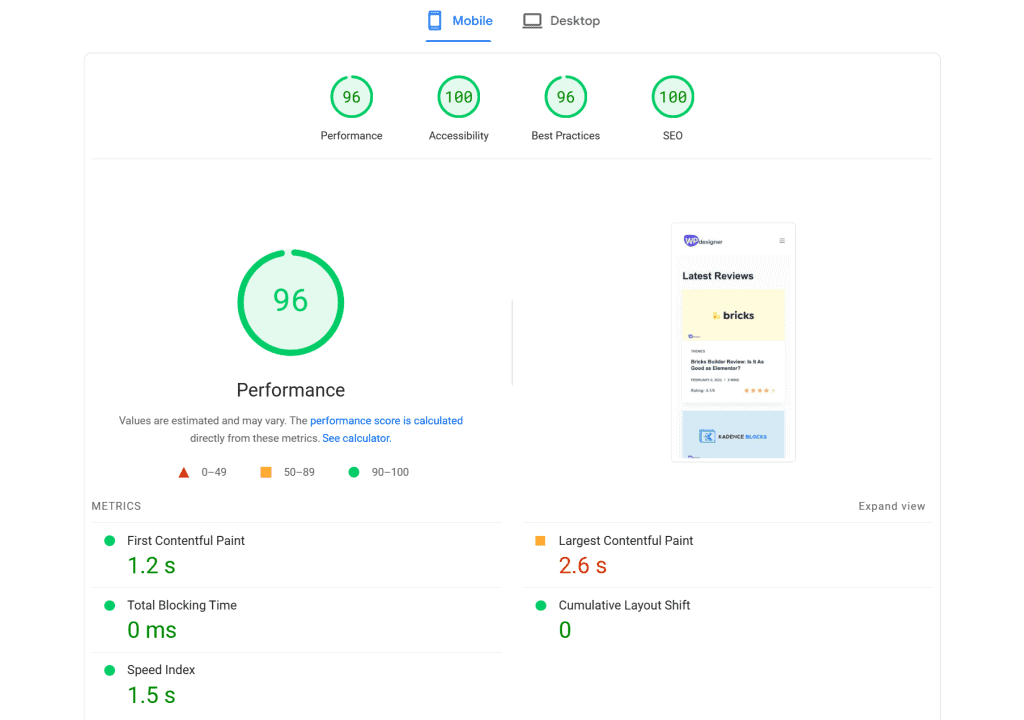
You can also see the website passes Core Web Vitals with a green color for almost all points.
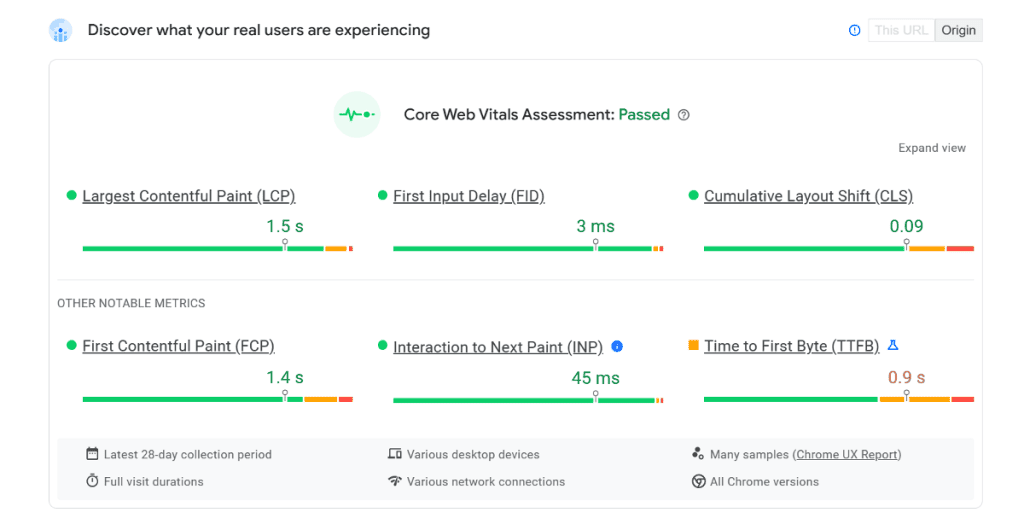
Please keep in mind that these scores are after I did some optimization using the FlyingPress plugin.
Blocksy is without a doubt one of the best-optimized and fastest themes I’ve ever tried.
How to Create and Customize Your Site with Blocksy Theme?
If you’re a beginner, you may want to see how easy it is to create a website from scratch using the Blocksy theme. In this section, I will walk you through the key steps—from installing the theme to publishing a professional-looking website.
1. Install Blocksy Theme and Blocksy Companion Plugin
Like any WordPress theme, install Blocksy directly from your dashboard. Navigate to Appearance → Themes, search for “Blocksy,” click Install, and then activate the theme.
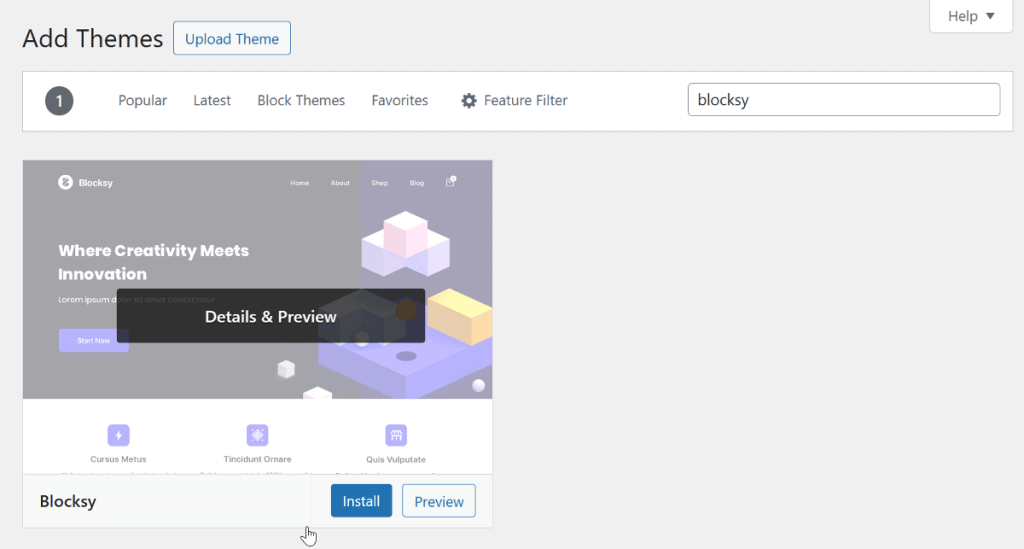
After activation, Blocksy will prompt you to install the companion plugin. If you want to try the free plugin, you can click on the notice to automatically install and activate the companion plugin.
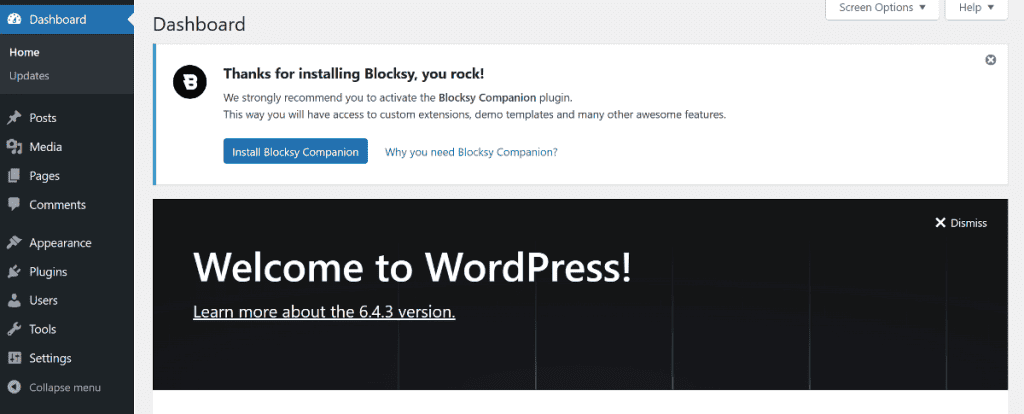
If you want the Pro features, you can purchase it from the Blocksy website to receive the Pro version of the companion plugin. After you get the zip file, navigate to Plugins → Add New to install and activate the Pro version of the companion plugin.
2. Import A Pre-Designed Starter Site
Creating a beautiful website from scratch can be daunting. Blocksy simplifies this for beginners through professionally designed starter sites.
The library features complete site templates for popular niches like blogging, business, online stores, and more. From your dashboard, go to Blocksy → Dashboard and switch to the Starter Sites tab.
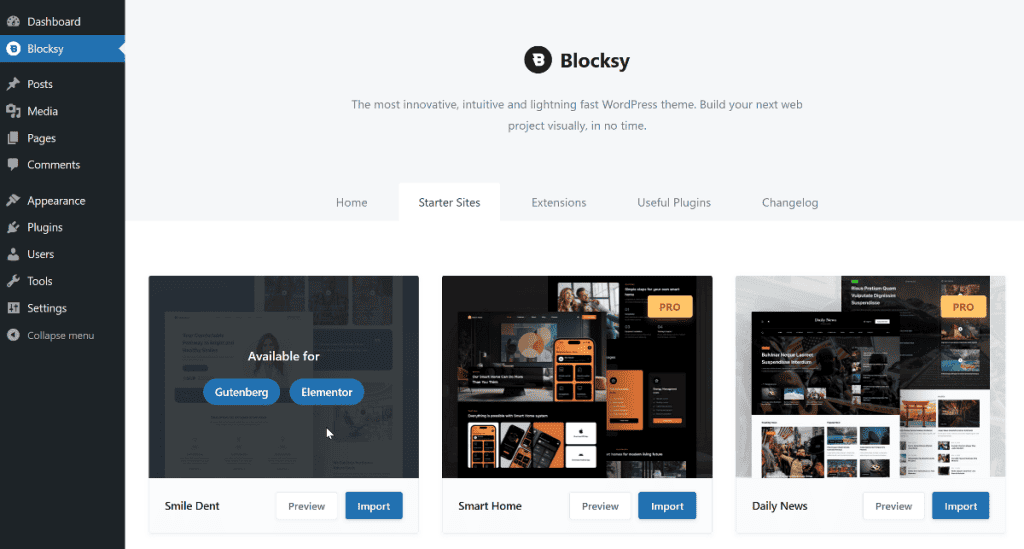
This will load all of the templates and you can hover over each option to see which builder it’s compatible with. You can also click the Preview button to see the whole website in action.
After you’ve picked the template, click the Import button and you’ll now get a wizard to add it to the website.
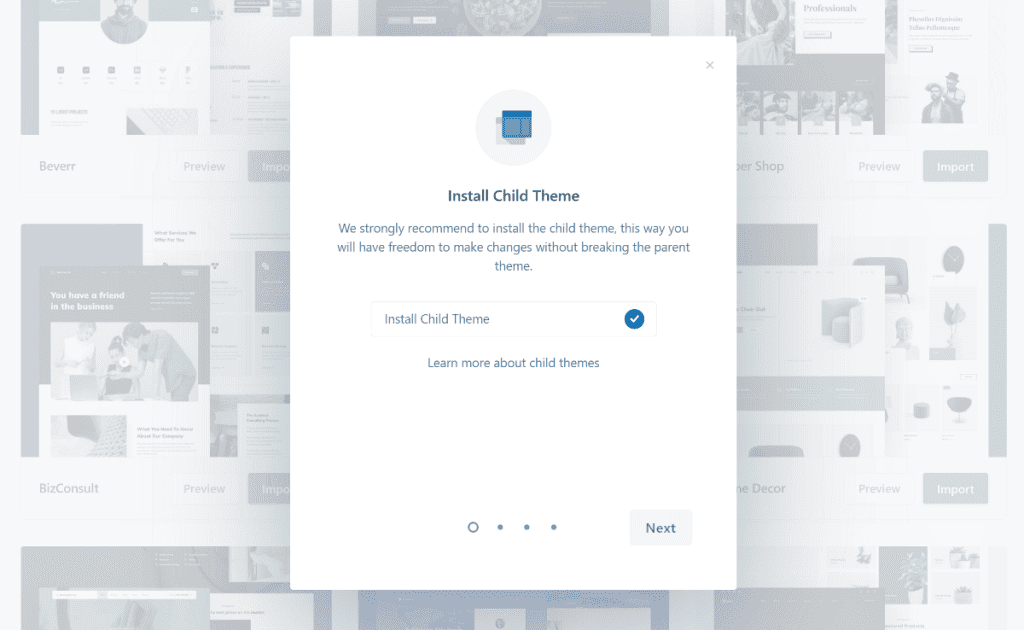
The wizard gives you options to select a child theme, page builder, plugins, and content for import. You can also choose to clean install the starter template and remove existing content from your website. This is only recommended if you’re importing the template on a new WordPress install.
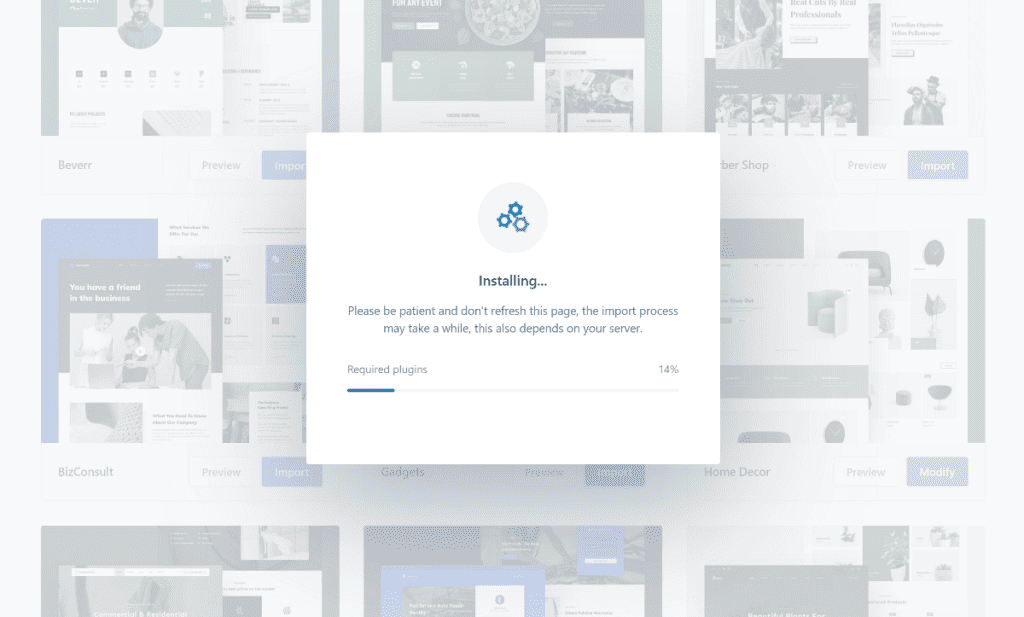
That’s it! Blocksy will import the chosen starter site. Once it’s finished, visit the frontend to ensure all pages are functioning correctly.
3. Customize the Website with Your Colors and Fonts
Blocksy makes it easy to customize your imported starter sites with your branding and content in a few simple steps. Just navigate to Appearance → Customize from your WordPress dashboard to access Blocksy’s intuitive customizer.
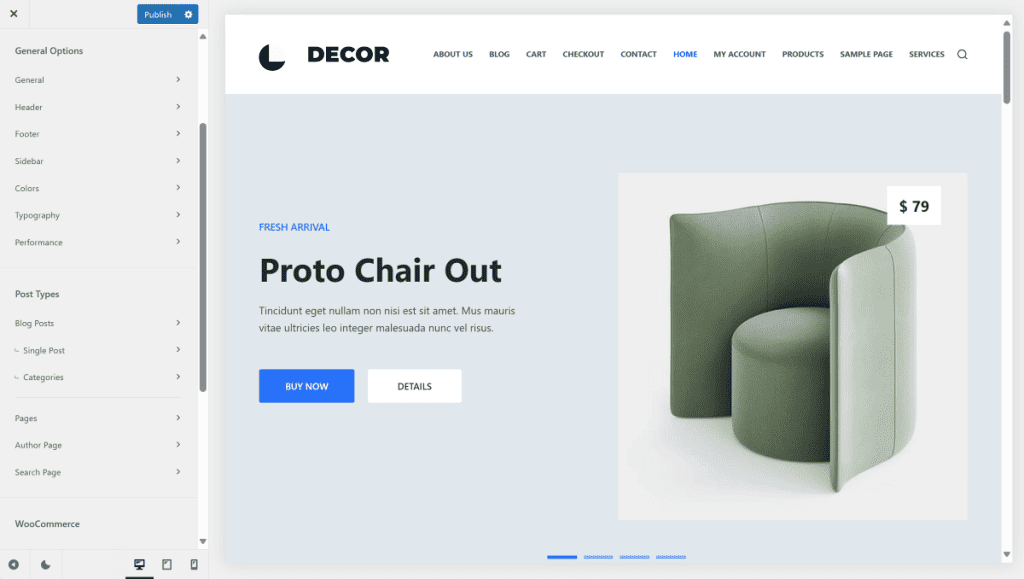
You’ll see all the options laid out in the sections on the left sidebar. This is where you can apply customization on a global level. For example, navigate to Colors and you can pick from different color palettes to apply to different sections of your site.
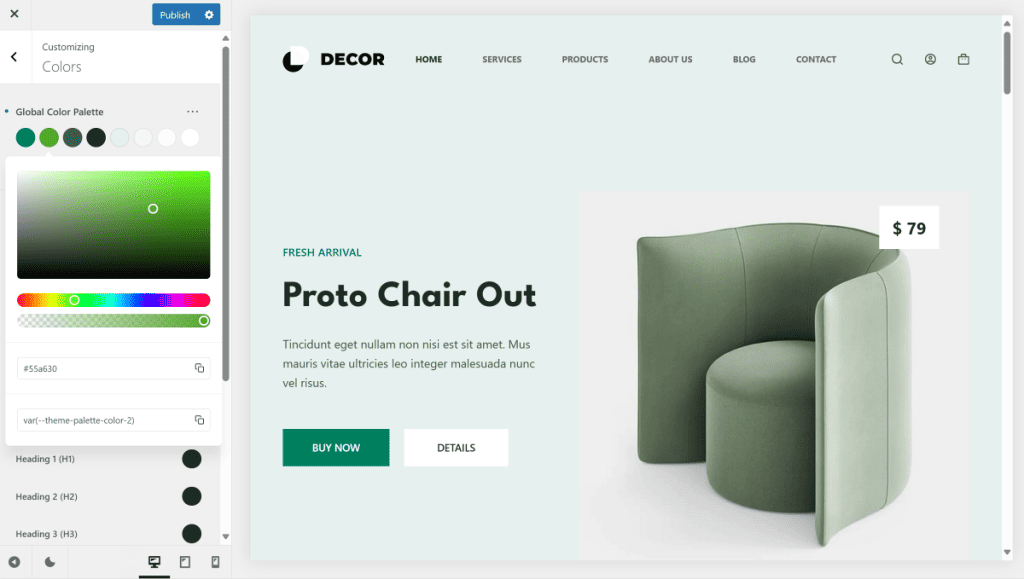
Depending on the page builder you chose during import, you can edit the content by opening individual pages.
Documentation and Support
Blocksy theme has a comprehensive knowledge base on its website. If you run into any problems during installation or customization, you can go through their help articles.
If you still feel stuck, contact their support team. They provide free support on the WP.org forum and through their website. If you have a premium license, you can contact support directly through the website.
During a working day, they reply quickly, usually within 4-6 hours. They have one of the best support teams and will go out of their way to resolve your issues.

The perfect 5-star rating on WP.org is a testament to how good their support team is.
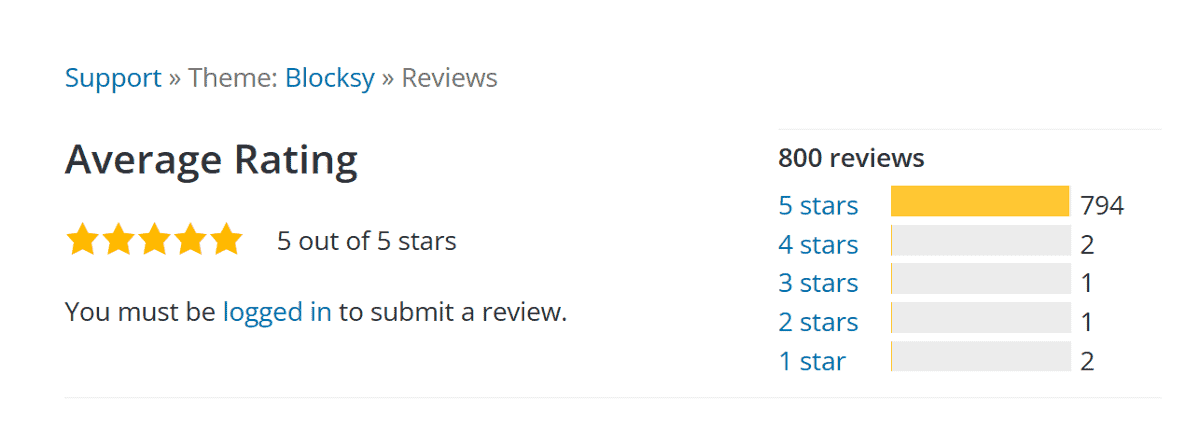
Blocksy Theme Pricing
The Blocksy theme is available in both free and premium versions. The Blocksy free theme is available for download from the WordPress.org theme directory.
Blocksy Pro offers three plans: Personal, Professional, and Agency. Both Professional and Agency plans include nearly all features, while the Personal plan has certain limitations. Each plan is available with either an annual or a lifetime subscription.
| Plans | Annual | Lifetime |
|---|---|---|
| Personal | $69/year | $199 |
| Professional | $99/year | $299 |
| Agency | $149/year | $499 |
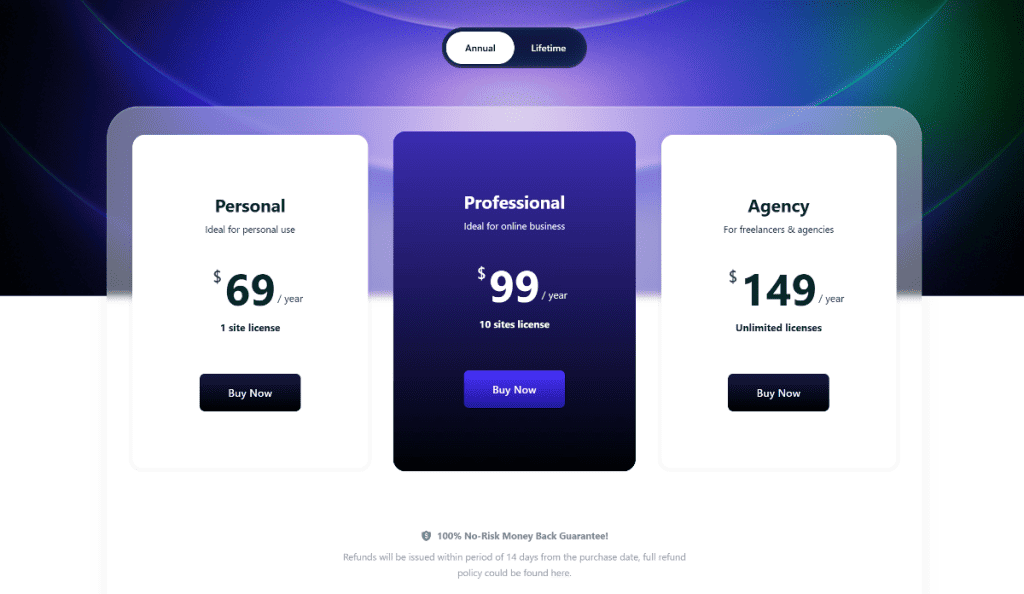
The Blocksy team has priced the theme very competitively, given the number of features it includes and the plugins it cut downs.
Blocksy vs Kadence Theme
When it comes to competition, Kadence is the closest competitor to Blocksy. So how does Blocksy stack up against Kadence?
Blocksy theme, as you know, is a modern and feature-rich WordPress theme built with a focus on speed. It comes with a wide range of features as stated above in the article.
Kadence theme is also a popular WordPress theme with a modern design and tons of features. You get the same header and footer builder along with other customization features.
In terms of features, both are multipurpose themes and offer very similar features. However, Blocksy is the better choice for a WooCommerce site due to its deeper integration and many built-in WooCommerce-specific features. Meanwhile, the Kadence theme works well for blogs, business portfolios, and various other website types.
Kadence has an integrated suite of tools designed for a seamless user experience. You can get a Kadence membership to gain access to all of the plugins and themes in their collection.

Blocksy Theme Review: My Verdict
If you’re looking for an all-in-one theme, Blocksy gives you all the features to create any type of professional-looking website.
So far, it is the best theme I’ve tried. I liked it so much that it became the theme powering WPdexigner.
The user interface is clean and user-friendly. The well-organized customizer ensures all settings are intuitively grouped, making it simple for beginners to adjust theme options.
Since I began using it, the theme has improved with each update. Blocksy 2.0 took the theme a step ahead by adding many new and useful features. The developers at CreativeThemes have an eye for details.
The pricing is a bit on the higher side, but it is worth every penny for what Blocksy provides. You can try the free theme or purchase the Pro version which is backed by a 30-day money-back guarantee.
Affiliate Disclosure: This post may contain affiliate links. If you make a purchase by clicking on them, I may earn a small commission at no additional cost to you.