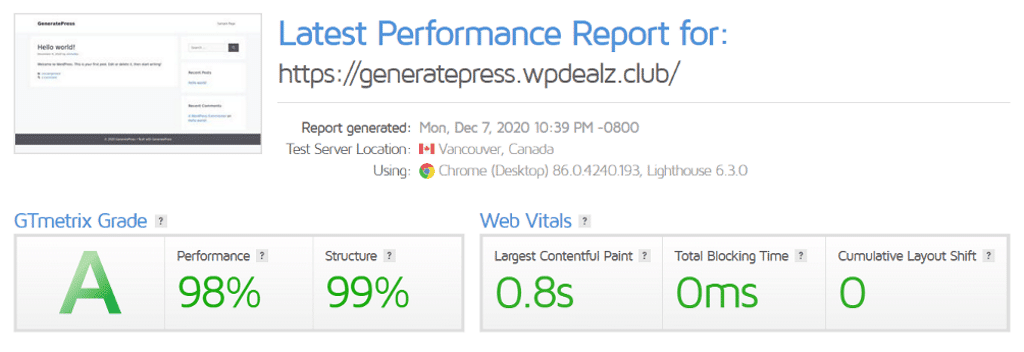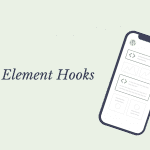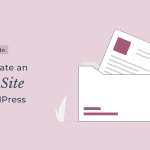Trying to decide between GeneratePress vs Kadence vs Astra for your next website?
When it comes to selecting a theme for your WordPress blog or website, you’d want to go with the best overall theme.
A theme that is fast, innovative, easy to use, and offers good value should be at the top of your list. Because of the similarities in features and style, WordPress users often get confused between GeneratePress vs Kadence vs Astra.
In this post, I’ll compare them side by side, and by the end, you’ll know which theme is likely to be the best fit for you.
Let’s dive deep.
Overview of GeneratePress vs Kadence vs Astra
Before we begin, let’s take a look at each of the themes we’ll be comparing. All three are well-known WordPress themes with a large user base.
Kadence Theme
Kadence Theme is a new theme in this list that has been climbing the WordPress theme directory’s popular themes page ever since its release. Kadence has a lightweight structure that comes with plenty of premium features.

It is a multipurpose theme that you can use to create a blog, a portfolio website, or even an eCommerce website.
GeneratePress
GeneratePress is a well-known theme and is known for being one of the lightest WordPress theme. It strikes a perfect balance between features and performance.

It focuses on the most important aspects of a website, such as performance, SEO, and accessibility. The theme is supported by a world-class support team and comes with extensive documentation.
Astra Theme
Astra is one of the most popular WordPress theme with over 1 million active installations. The theme allows for a wide range of customizations while remaining lightweight.

It works with the majority of plugins, particularly page builders.
All of the themes have the best features, so how do you decide which theme between GeneratePress, Kadence, and Astra is the best?
Let’s compare them side by side in detail.
GeneratePress vs Kadence vs Astra: Which One Is Better?
Each of the three themes comes with a free version. But for a fair comparison, I will be comparing the Pro version of each theme side by side.
I will explain to you the pros and cons of each of the themes and what unique features they have the others don’t. This should make it easier for you to choose the best one as per your preference.
Let’s now get to the main part of this article.
1. Features
All of the themes cover the essential features one needs to build a basic WordPress site. They are built on a solid foundation that not only gives you great performance but also follows the best SEO practices.
However, some unique features make the theme stand out.
Header and Footer Builder: Kadence and Astra theme has this feature that makes it super easy to design the header and footer. You get a drag and drop builder that you can use right from the customizer. Both the themes have 10+ unique elements to help create customizable headers without any coding.
Global Color and Typography: This feature lets you change color and typography on your website from a single customizer screen. This is such a time-saving feature and is available in all of the three themes. Kadence has it from the start while Astra and GeneratePress added it recently.
WooCommerce Features: The Kadence theme includes some cool WooCommerce specific features to help you increase your online sales. When it comes to layout customization, all three themes give you complete control. I like the Kadence version because the customizer options are well organized.
- Kadence Theme 🥇
- GeneratePress 🥈
- Astra Theme 🥉
2. Integrations
When choosing a theme, it is important that it integrates with the most popular plugins.
Page builders like Elementor are on the rise, thanks to the live drag and drop editor that makes it very easy even for beginners to design professional-looking website pages.
If you are planning to use a page builder like Elementor, Divi, Beaver Builder, or Brizy, it is important that the theme you choose must be fully compatible.
If your theme isn’t compatible, your site can run into a number of errors and you will be left scratching your head.
All three themes integrate very well with Elementor and all other page builders out there. You will have no issues whatsoever. They let you use the page builder to design not only the pages but also the blog posts.
After creating a new page, you can click on the Edit with Elementor button at the top bar to start editing the page in Elementor editor.

When it comes to layout control, Kadence and Astra offer a wide variety of options on a per-page basis.
When you create a new page
- Astra Theme 🥇
- Kadence Theme 🥈
- GeneratePress 🥉
3. Ease Of Use
Once you install the theme, you can navigate to Appearance → Customize to get an overview of the majority of the customization features you get with the theme.
The features are organized into folders to make it easier to find what you’re looking for. The Kadence theme display features in visual format instead of text for some of the options, making it simple to understand for beginners.
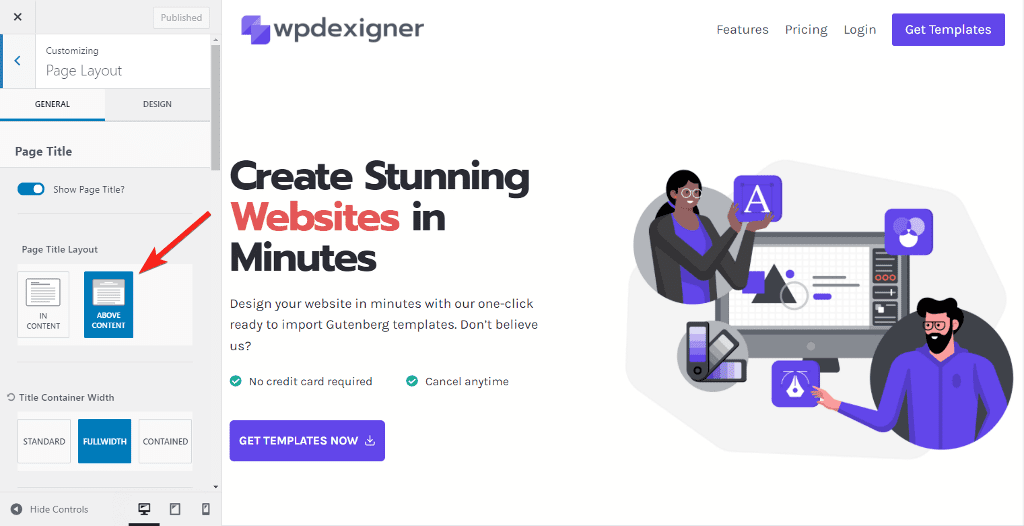
All three themes offer the option to enable and disable the features you need from the theme dashboard. This helps to give a clutter-free experience.

- Kadence Theme 🥇
- GeneratePress 🥈
- Astra Theme🥉
4. Ready to use Templates
All three themes are multi-purpose, which means they can be used for blogging, an eCommerce website, or any other type of niche.
You get ready-to-use templates from each of the three themes that can help you in getting started. They include templates for various page builders such as Elementor, Brizy, Beaver Builder, as well as the default Block Editor.
All templates are created by web design professionals and include full website pages such as about page, service page, contact page, shop page, and so on.
The Astra theme offers the most number of templates through the Starter Template plugin. It includes support for Gutenberg, Elementor templates, Brizy, and Beaver Builder. It allows you to import individual pages as well as the entire website. Some templates are included for free, while others require Astra Pro.
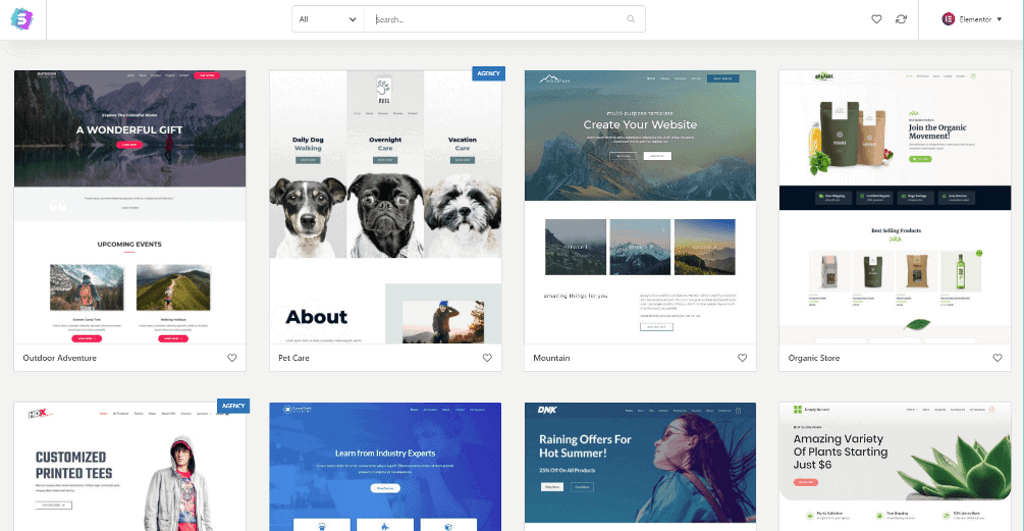
The GeneratePress comes next with templates support for Gutenberg, Elementor, and Beaver Builder. Although the majority of the templates are for Gutenberg, you will need to install the GenerateBlocks plugin to use them.

Kadence on the other hand has the least number of templates since it is a new theme.
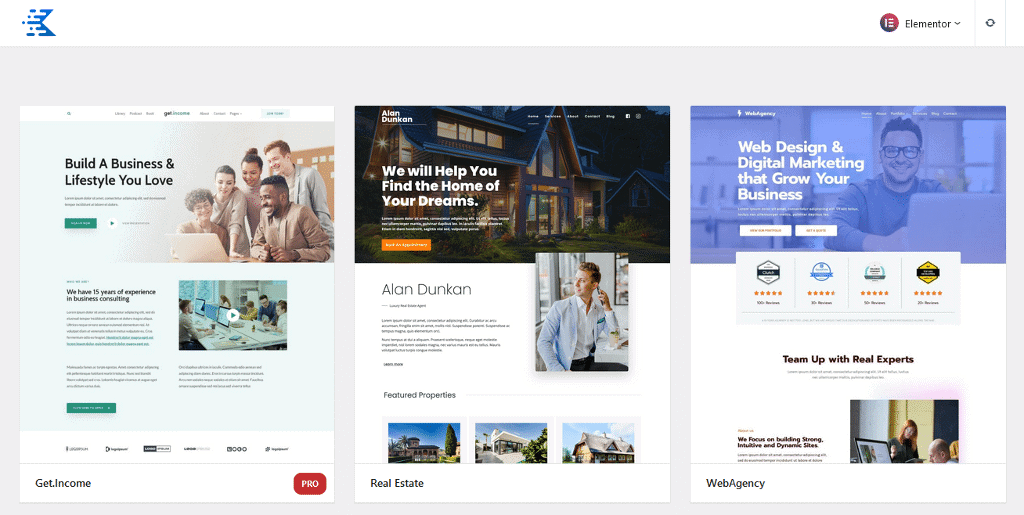
- Astra Theme 🥇
- GeneratePress 🥈
- Kadence Theme🥉
5. Plugins and Extension Suite
Aside from the theme itself, Astra and Kadence provide a suite of extensions to assist you in the success of your website. Although the basic premium version of the theme does not include this, you must purchase the full membership or the Essential bundle of the respective theme.
GeneratePress on the other hand lacks such membership plans.
When it comes to Astra, the Essential Bundle includes the WP Portfolio Plugin and a choice of page builder addons: Elementor or Beaver Builder.

The Growth Bundle includes even more extensions, such as the email marketing plugin Convert Pro, and Schema Pro. It also includes access to SkillJet, an online course library with courses on web design, marketing, and SEO created by industry professionals.
Kadence has a similar portfolio of plugins that come with full membership. You will have access to Kadence Blocks Pro, Kadence Cloud, and Kadence Shop Kit as part of your membership. The Shop Kit gives you access to WooCommerce plugins that will help you increase sales and customer experience.

We’ve awarded a tie to Astra and Kadence since both offer an impressive range of extensions.
- Astra Theme / Kadence Theme 🥇
- GeneratePress 🥈
6. Speed and Performance
Speed matters the most when it comes to choosing a theme for WordPress. A fast-loading website leads to a good user experience as well as helps in ranking on the search engines.
To check the performance, I will be installing the themes on three different domains and run a speed test on the default WordPress installation. For the second round, I will import one of the template kits from the starter template plugin and run a test with the content on the website.
Round 1 of Speed Test
The speed test is done on a default WordPress installation with no content and no extra plugins installed other than the pro addon.
The scores between the three are quite similar. Now let’s do another round of speed test with some content on the website.
Round 2 of Speed Test
The speed test is done on a full-fledged website with proper content and plugins installed.
As you can see, GeneratePress vs Astra vs Kadence speed test results is quite similar with minimal difference. This proves that you can choose any of the three themes and expect a solid performance out of them.
- GeneratePress 🥇
- Astra Theme 🥈
- Kadence Theme🥉
7. Support and Documentation
When selecting a WordPress tool, it is critical to consider support and documentation. You never know when you’ll need it.
The extent of documentation and the quality of support can give you a good idea of how good the theme is.
GeneratePress has the best support and documentation of the three, followed by Kadence and Astra. All three themes include a ticket-based support system as well as a community forum. GeneratePress and Kadence have faster response times, whereas the support team from Astra takes a little longer to respond.

You can also browse through the tons of comprehensive and helpful documentation articles from GeneratePress to get you started. The same is true for Astra. Kadence, on the other hand, falls short in this area, which is understandable given that it is a new theme.
- GeneratePress 🥇
- Kadence Theme 🥈
- Astra Theme🥉
8. Price / Value
It’s all been about the features and benefits that each theme offers up until now. The big question now is how much each theme costs.
Each of the three themes has a free version that you can download from the WordPress theme directory. Kadence has the most and best features in the free version, followed by Astra and GeneratePress.
When it comes to the premium version, Astra and GeneratePress have similar pricing, with the Kadence theme costing a few dollars more.
| Astra Pro | GP Premium | Kadence Pro |
| $47/year or $249/lifetime | $59/year or $249/lifetime | $69/year or $269/lifetime |
The Kadence and Astra also provide full membership or bundle licenses, which include access to all other WordPress products in their portfolio. This is highly valuable if you build a lot of websites with WordPress.
| Astra Bundles | Kadence Full Membership |
| $249/year or $699/lifetime | $169/year or $599/lifetime |
- Kadence Theme 🥇
- Astra Theme 🥈
- GeneratePress🥉
Who Wins – GeneratePress vs Kadence vs Astra?
It is difficult to choose between GeneratePress, Kadence, and Astra because all three themes are great. It all comes down to personal preference and actual usage.
If you ask me, I personally prefer the features and innovation that Kadence has to offer. I have used it in the past for client work and it served me well.
GeneratePress is the theme to use if you want a simple and lightweight theme with solid code and an easy-to-use interface.
Astra is the theme to choose if you want a combination of excellent performance, features, and compatibility with popular plugins.
Have you used any of these themes? If so, who do you believe is the true winner among GeneratePress, Kadence, and Astra, and why? Please let me know in the comments section.
If you found this article useful, please consider purchasing the Pro addon through one of my affiliate links. That would help me cover the server costs and encourage me to write more articles like this.