A photo gallery plugin is a must-have plugin for websites that post a lot of photo content.
Such websites have a lot of photos, which adds to the page load time. You don’t want to select a WordPress photo gallery plugin that will cause your website to load slowly.
A good photo gallery plugin will have all of the advanced features, such as different gallery styles, easy to use, loading quickly, complying with image SEO practices, and much more.
In this tutorial, we will look at some of the best WordPress gallery plugins that are fast and have all of the features that one should look out for.
Does WordPress Have a Photo Gallery?
You can easily create a basic gallery in WordPress without having to install any additional plugin. The gallery option is present both in the classic editor as well as the new block editor.
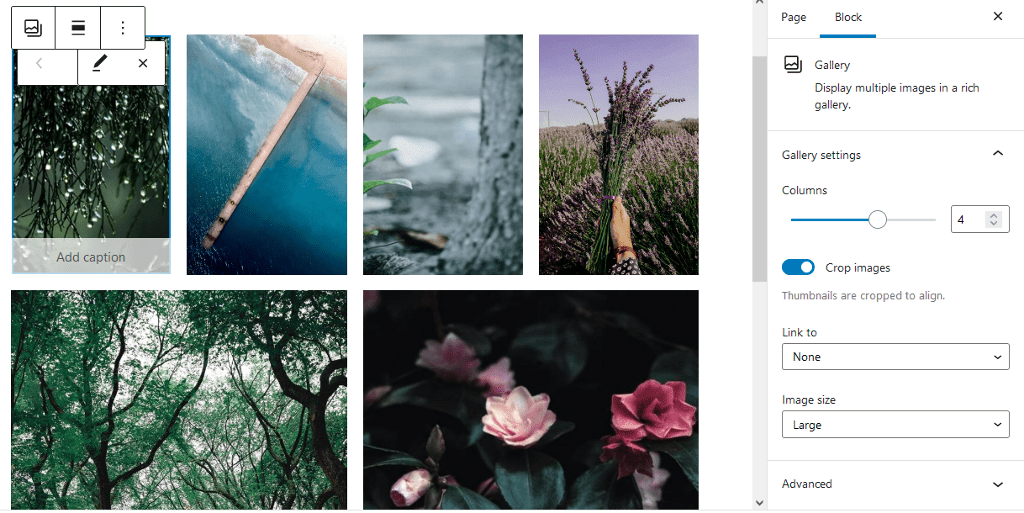
The native gallery lets you control the number of columns, the order of the images, and the image size.
This basic gallery may work fine on websites that use this feature occasionally. For websites that upload a lot of images, they need a dedicated image gallery plugin.
What To Look Out for in a Gallery Plugin?
Here are the features we looked for in a gallery plugin to include in our list.
Gallery Layouts
You must have heard this phrase – “A picture is worth a thousand words.” If you have clicked some fantastic photos and present them in a cluttered way, your efforts may not get you the result you aim for. A gallery plugin should provide multiple album styles like masonry, grid, carousel, and many more.
Ease of Use
A gallery plugin should be easy to use, even for beginners. It should find a balance between the number of features and the ease of use. Users should find it easy to locate every setting with ease.
Speed
Speed is essential when it comes to the gallery plugin. A well-optimized plugin will load the images instantly and will not slow down the website.
Advanced Features
A gallery plugin should offer advanced features to add value to the plugin. The features one should look out for are lightbox functionality, social sharing, watermarking images, and many more.
5 Best WordPress Photo Gallery Plugin [All Free]
Here’s a table of content to help you directly jump to the gallery plugin you are interested in.
| WordPress Gallery Plugin | Rating (WP.org) | Free Version |
|---|---|---|
| Modula Image Gallery | 4.7/5 | ✔ |
| Envira Gallery | 4.8/5 | ✔ |
| FooGallery | 4.8/5 | ✔ |
| NextGEN Gallery | 4.3/5 | ✔ |
| Kadence Blocks | 4.9/5 | ✔ |
1. Modula Image Gallery
Modula Gallery is a plugin that ticks all the requirements of the best gallery plugin. It strikes a perfect balance between feature count and ease of use. In terms of user experience, it ranks among the top gallery plugins on my list. The user interface is modern, and each setting has a tooltip to help you understand what each term means.

The plugin lets you easily upload images to the gallery or you can choose from the media library as well. The drag and drop builder makes it easy to arrange the photos. If you select the custom grid functionality, you can even freely resize the images and place them into custom grids according to your liking.
Modula doesn’t restrict you to the essential features in the free version. You’ll only need the Pro version if you have an advanced use case to showcase your photography skills.
Pros
- Modula allows you to create clean and beautiful galleries. You get flexible customization options that let you control every aspect of your galleries, like the spacing, borders, image aspect ratio, and much more.
- You can easily create a lightbox gallery using different lightbox styles.
- There are over 40 entry animations built into the plugin. This allows you to make your gallery look amazing when it loads.
- You can let visitors filter your galleries and make it easier to quickly sort through a more extensive collection of images.
- Using the video addon, you can add videos to your gallery from both the media library and external sources such as YouTube or Vimeo.
- It also lets you add social icons to the hover effects to allow your visitors to share images on social media.
Cons
- Some important features such as image optimization and CDN are not available in the Starter plan.
- The most feature-rich plan is the Business plan, and it costs $99/year, which is on the higher side.
Pricing
The Modula Gallery has a free version available on the WP.org plugin directory. The Pro plans of the plugin start at $39/year and come with features such as gallery sorting and video addon. The plan that contains the most features is the Business plan, and it costs $99/year.
📈Active Installs: 90,000+
⭐5 Star Reviews on WP.org: 330+
🐘PHP Version Requirement: 5.6 or higher
2.Envira Gallery
Envira Gallery is one of the lightweight and feature-rich gallery plugin. It is made for beginners, which means it is easy to use thanks to the drag and drop builder support.
The plugin provides a free version that includes all of the features that a gallery plugin should have. The plugin does not add bloat of scrips to the page, and you can expect a fast
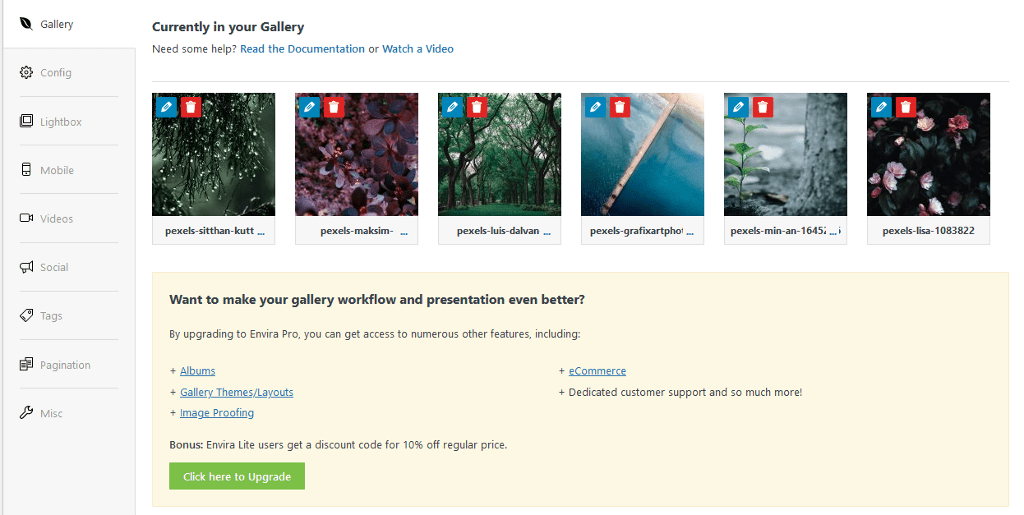
While the Envira free plugin is sufficient for many users, you may want to look out for the premium version for features such as:
- Video gallery
- Password protection
- Automatic watermark
- Social sharing
- WooCommerce support
Pros
- Envira Gallery is a simple and easy-to-use plugin. The user interface is designed to help users create powerful galleries regardless of the WordPress skills level.
- The galleries created using Envira look great on all device screens. It also has code that is optimized for speed.
- It includes WooCommerce integration, allowing you to sell your photos. It works with the majority of WooCommerce payment gateways.
- The plugin is compatible with the majority of popular page builders. You can also insert a gallery directly into the page using the Gutenberg block or a shortcode. The Gutenberg block provides controls for customizing the gallery’s appearance.
- It lets you create a gallery by importing photos from Instagram.
- You can easily link videos from an external source like YouTube into your gallery.
Cons
- There’s only one gallery theme available in the free version.
- Most of the features are tied to the premium version.
- The support sometimes takes more time to respond to queries.
Pricing
The plugin has a free version available on the plugin directory. The premium version starts at $26/year for a single site license. The plan that most users will find valuable costs $62/year.
📈Active Installs: 100,000+
⭐5 Star Reviews on WP.org: 1260+
🐘PHP Version Requirement: 5.6 or higher
3. FooGallery
FooGallery comes with an extensive set of features even in the free version. You get multiple gallery style options, such as the default, masonry justified view, single image gallery view, and many more.
You also get controls for the mobile devices, which means you can set how the gallery will look on small screen sizes.
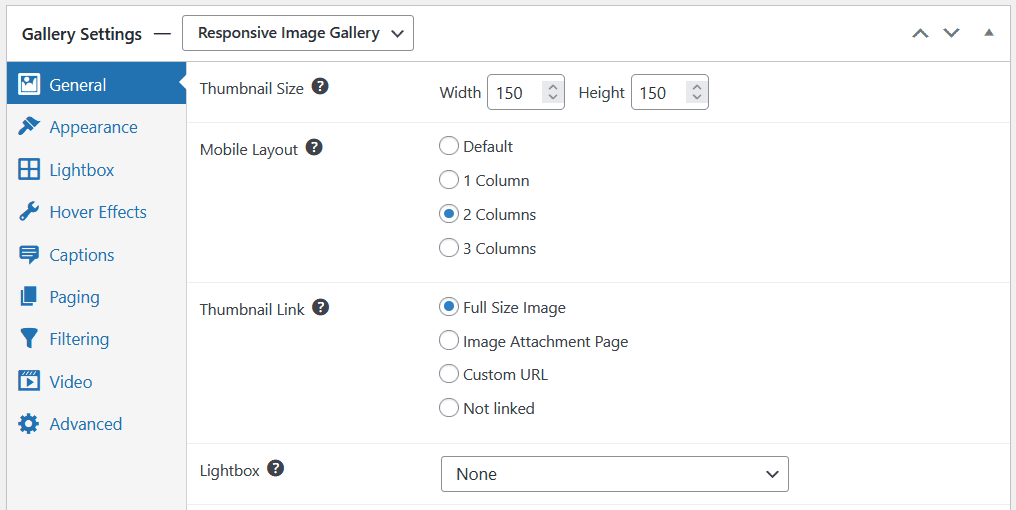
What’s great is that FooGallery provides a preview in the editor of how the gallery will look at the front end.
The lightbox functionality is not present out of the box. If you want, you can add it by installing the free addon plugin from the FooGallery.
Pros
- It is highly configurable to use it on all type of websites.
- The plugin is made with speed as a priority. The recent update has made it score better for Google’s Core Web Vitals update.
- The pro version has a dynamic gallery feature that lets you load images from an external media library.
- It enables you to provide a filtering option on the front end using the media tags and categories.
- It also offers support for WordPress multisite.
- You can change the pagination style or include a load more button. It also supports infinite scrolling, which causes the next set of images to appear automatically when the user reaches an end point.
Cons
- The plugin supports the new block editor, but it doesn’t provide many options other than letting you choose the gallery.
- The gallery UI looks a bit outdated.
Pricing
The plugin is available in a free version on the WP.org plugin directory. It also has a Pro version and pricing for it starts at $20 for the one-site license. The Pro Expert plan which contains most of the features starts at $60/year for a single site license.
📈Active Installs: 200,000+
⭐5 Star Reviews on WP.org: 643+
🐘PHP Version Requirement: 4.6 or higher
4. NextGEN Gallery
NextGEN Gallery is one of the most well-known and widely used WordPress gallery plugins in the market. You get the plugin in both free and premium versions.
The free version has basic features and offers 3 different gallery styles (thumbnail, slideshow, ImageBrowser).

The user interface appears to be outdated, and you may have difficulty finding the correct settings at first. However, once you get the hang of it, the sheer number of features makes up for it.
One of the best features of NextGEN Gallery is the full inbuilt support for eCommerce. You can sell digital downloads right, offer print fulfillment and accept payments through Stripe and PayPal.
Pros
- You can set global settings and apply it to all galleries created using the plugin.
- It offers Pro gallery features such as Masonry Gallery, Mosaic Gallery, Filmstrip Gallery, and many more.
- It lets you customize the look of lightbox including colors, padding and more. You can also add social sharing icons to it or allow commenting on individual photos.
Cons
- It doesn’t provide a preview of the gallery inside the WordPress dashbaord.
- The Gutenberg block doesn’t provide any option other than choosing or creating a new gallery.
- The plan with most number of features is on the costly side. It costs $112/year and comes with 5 sites license.
Pricing
A free version of the plugin is available on the WP.org plugin directory. If you have an advanced use case, you might want to purchase the premium Starter plan which costs $24/year. The premium plan that most users looking for Pro features will find useful costs $112/year.
📈Active Installs: 700,000+
⭐5 Star Reviews on WP.org: 2900+
🐘PHP Version Requirement: 5.6 or higher
5. Kadence Blocks
Kadence Blocks Pro is a WordPress block editor plugin that comes with a dedicated gallery block. The plugin offers different gallery styles that look modern and clean.
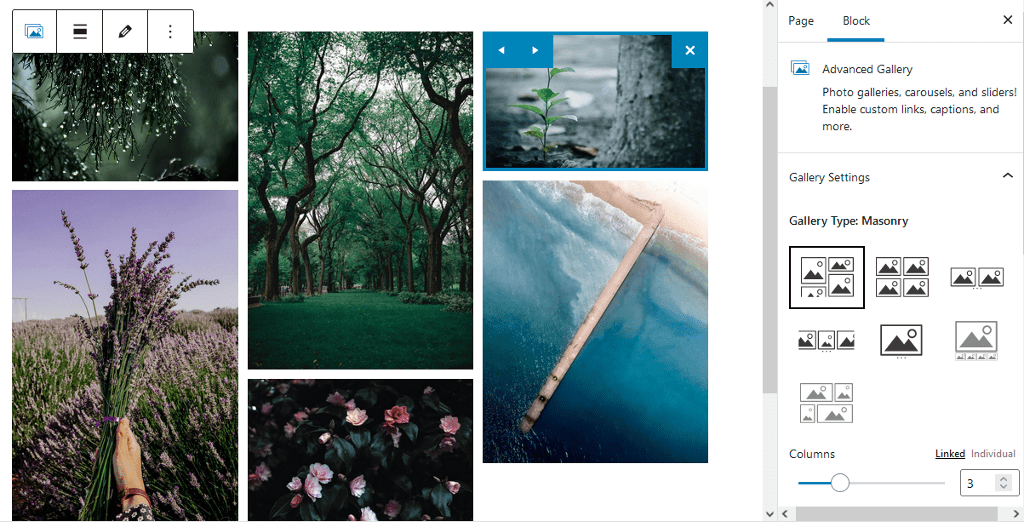
The plugin works with the native block editor, so you don’t have to worry about it slowing down your website. The plugin does not have those advanced gallery features, but if you are looking for a simple plugin that lets you create beautiful galleries inside the block editor, Kadence Blocks Pro is a good choice.
Pros
- It gives you various gallery styles out of the box. You can choose between masonry, grid, tiles, carousel, fluid carousel, and sliders.
- Comes with built-in image lightbox functionality.
- You can apply various image filters to the gallery, and a live preview of it will be shown in the editor.
- It lets you control the number of columns on a global level and based on screen sizes.
- You can control how the image captions will look using the different style options.
Cons
- It lacks the advanced features you get in a dedicated gallery plugin.
Pricing
Kadence Blocks is a free plugin available on the WP.org plugin directory. The Pro version of the plugin starts at $69/year and comes with extra gallery layouts such as Thumbnail Slider and Tiles Pro. Along with Gallery block, you also get access to 10+ other blocks.
📈Active Installs: 100,000+
⭐5 Star Reviews on WP.org: 87+
🐘PHP Version Requirement: 5.5 or higher
Which Is the Best WordPress Gallery Plugin?
After comparing all of the plugins listed above, I have found Modula Gallery to be the best in terms of features and ease of use. The modern user interface makes it simple to find the appropriate settings needed for creating stunning galleries. The plugin’s code is clean, which allows images to load quickly on the frontend.
If you are just looking for a simple gallery plugin, Kadence Blocks can get the work done. It is a Gutenberg block plugin that adds advanced functionality to the block editor.
Which one’s your favorite WordPress photo gallery plugin? Do let me know in the comment section below.




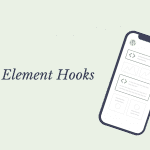
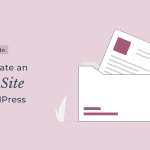
Hi guys! Thanks for featuring FooGallery in this article. I noticed the rating from WP.org is incorrect – you have it at 3.9 but FooGallery has a rating of 4.8. I would really appreciate it if you can correct this mistake in your article. Thanks
Hi Brad. Thanks for bringing this to our notice. I have corrected the rating in the article.